9
1
There is no option to add desktop Gadgets in Windows 8 desktop view, Can i still get them back, without having to use untrusted third party software?
9
1
There is no option to add desktop Gadgets in Windows 8 desktop view, Can i still get them back, without having to use untrusted third party software?
8
I Found One, the CPU usage widget.
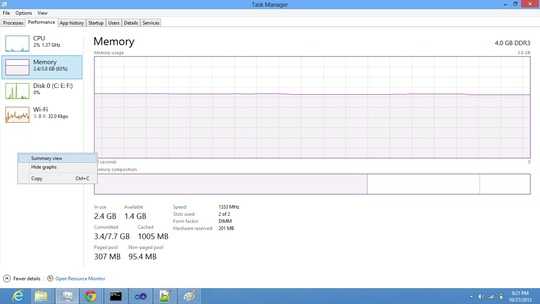

Yeah I'd love to see some small summary of what applications/processes are using the resources. But I do love your tip, will be useful until then =) – Martin Andersson – 2013-02-28T17:14:21.260
3
Nope, not without resorting to third party software. Windows Desktop Gadgets has been removed from Windows 8.
http://www.theverge.com/2012/7/5/3138572/windows-8-desktop-gadgets-support
Apparently, Live Tiles (on the Start screen) is a replacement for Windows Desktop Gadgets.
3
See this if you do not want 3rd party software, it installs the sidebar and gadgets that originally came with W8 Release Preview.
or consider this software for easier installation.
8GadgetPack (free) Adding on to Rakib's answer, there is always 8GadgetPack, which brings back the functionality of the desktop gadgets of Windows 7 to Windows 8 in a nifty little sidebar. It comes pre-installed with a few common gadgets (along with Microsoft's default) and will give you the option to install more .gadget files.
Visit their homepage here.

.
Also see this if you do not want 3rd party software
.
are you able to install GPU Observer or other gadgets that measures GPU temperature/memory/etc? because windows 8 blocked or removed the API that were being used on the ones i tested – None – 2012-10-30T16:34:53.740
1
The gadgets aren't removed from windows 8.
Here is my screen showing the gadgets:
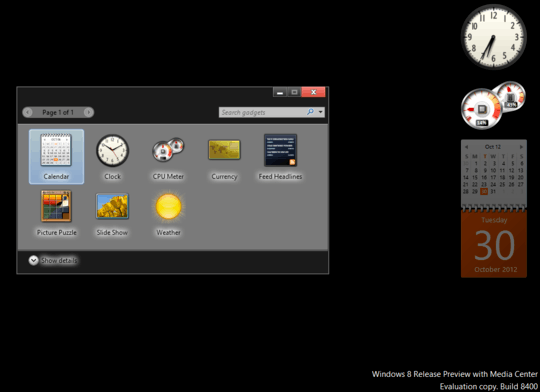
Perhaps the trick was to enable Media Center, which I have just done today, and don't know if gadgets were available earlier.
EDIT:
yes, they are removed from the later builds. Just read this.
You are running release preview. – juniorRubyist – 2015-09-23T05:51:40.983
0
GADGETARIAN adds gadget support on Windows 8 and 10 in a few seconds, and it is safe, because it just enables the native (now hidden) Windows OS gadget functions.
2This isn't safe. Gadgets were removed because they had a major security flaw. – juniorRubyist – 2015-09-23T05:52:21.707
Https://windows.microsoft.com/en-IN/windows/gadgets and HTTPS://technet.microsoft.com/library/security/2719662 – Nikhil_CV – 2015-09-23T06:16:43.623
Gadgets were removed from Windows 8/8.1 as they were a security flaw. – juniorRubyist – 2015-09-23T05:50:38.780