4
I am planning to install Windows 8 on my machine and I'm wondering what the best way to go about this is based on my rather unusual situation:
My machine originally shipped with (what I understand to be) an OEM copy of Windows Vista Home Premium (32-bit). This was installed on the machine when I bought it - the hard drive contained two partitions: the Vista partition and the recovery partition.
Now, here's where things get a little bit confusing - I eventually swapped out the original hard drive for an SSD and did not preserve the Vista installation (or the recovery partition) on the new drive. I have been dual-booting Ubuntu 12.04 and Windows 8 CP.
Now I would like to install Windows 8 on this machine and I should definitely qualify for the $40 upgrade offer - my only problem is how to go about this, since obviously the installer needs to verify I do have a valid licensed copy of Windows Vista.
There is a little sticker on the bottom of the machine with the Windows logo and a serial number - will that work? I still have the original hard drive with Vista and the recovery partition if necessary. I was wondering if I could clone the recovery partition, dump it on the SSD, perform the recovery to install Vista on the machine, and then upgrade that - but I'd love to hear if there is an easier way.
Edit: some comments below made me realize that I missed a couple of things in my original question (sorry about that).
I have a 32-bit copy of Windows Vista and I would like to end up with a 64-bit copy of Windows 8 (I am using the 64-bit copy of the Consumer Preview right now).
Obviously a direct upgrade from 32-bit Vista to 64-bit Windows 8 isn't going to work. I was hoping to perform a clean installation of Windows 8 regardless of whether I start with my Vista installation or not.
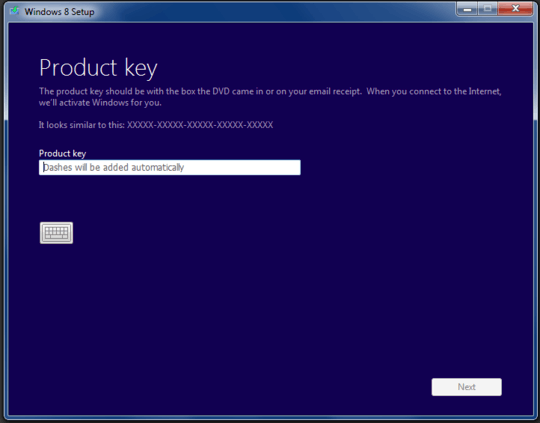
You need windows installed, either on the target machine or another machine, as the upgrade utility only runs on Windows... Once you download the upgrade you can either put it on USB or a disk drive then install it on the target computer... The only way around not having windows installed (that I know of) is to buy the physical media for 69.99$. The way to get around the Windows needing a copy of Windows is simple as well, all you have to is install it as a clean install, boot, but don't activate it, then do the upgrade from the inactivated install. – TheXed – 2012-10-26T18:43:45.660
Hmm, if I’m not mistaken, you can use the same key for 32- or 64-bit, so you should be able to install a 64-bit copy of Vista with your key and upgrade that to 64-bit Windows 8. I’m not sure if the Consumer Preview is eligible for the $40 upgrade because I notice that the documents specifically say Release Preview, so unless they are the same (which doesn’t seem to be the case), then you might have to reinstall Vista first.
– Synetech – 2012-10-27T00:15:05.410Apparently you can get ISO files for Windows Vista from Digital River and use the product key on the machine to complete the installation. If that is truly the case, that might save me a lot of time and trouble. I can perform a clean install of Vista (64-bit) and then perform a clean upgrade to Windows 8. – Nathan Osman – 2012-10-27T00:41:32.550