17
2
There's a nifty new tab in the 'Task Manager' called 'Startup' where I can manage the program that run at startup.
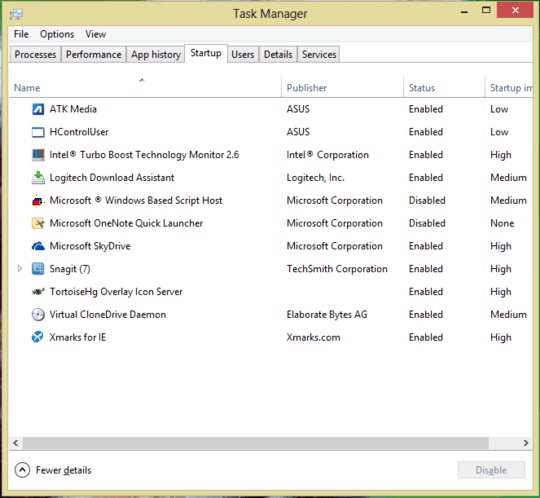
BUT... It doesn't show all of the application that run at startup:
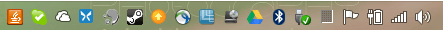
Some of the hidden culprits are:
- Steam
- Skype
- Google Drive
- Dropbox
- Cisco VPN
- Java Update
"What about the registry?" Here's what's found in there:
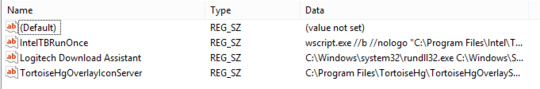
Which doesn't contain all of the running programs.
How do I manage these startup applications from within Windows 8?
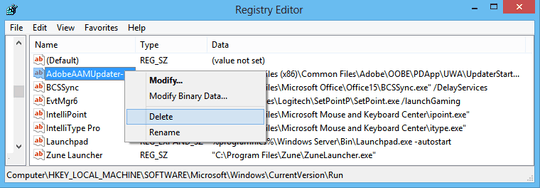
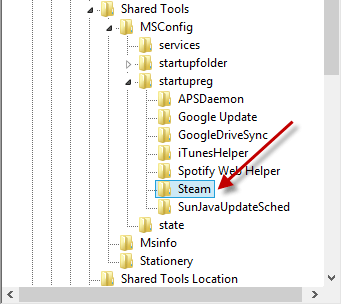
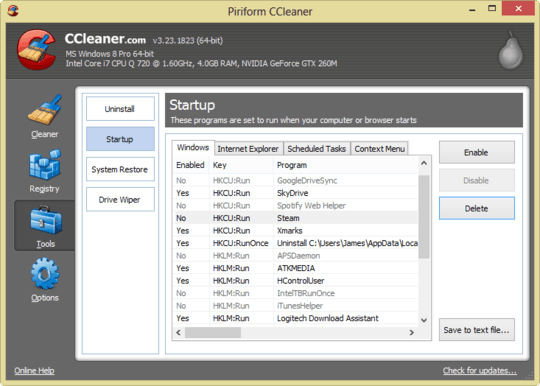
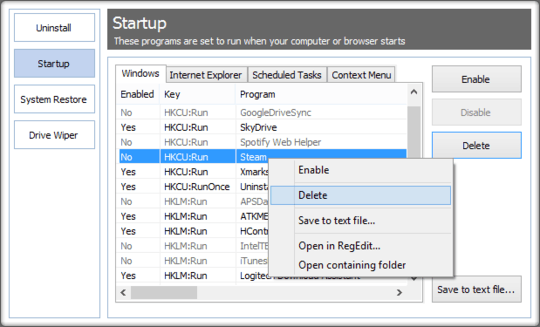
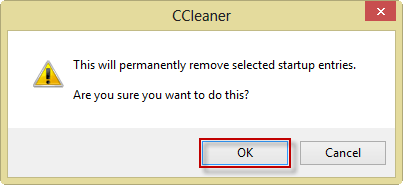
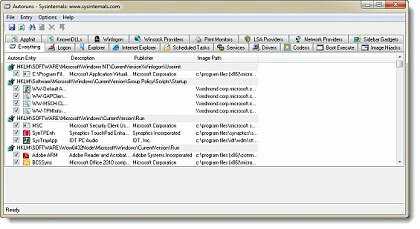
possible duplicate of Stop programs from starting up automatically on boot on Windows
– Ƭᴇcʜιᴇ007 – 2014-12-15T16:44:26.137@Ƭᴇcʜιᴇ007 This isn't quite a dupe of the linked question. All of the solutions on the 'dupe' are items I've already addressed in the question (since both msconfig is the same as the startup tab above, and the startup folder no longer exists in the start menu). – James Mertz – 2014-12-16T22:35:36.067
I'm surprised I have to say this to a 15K+ user (maybe you didn't have it back in 2012 ;) ) -- If you'd like newer/updated answers to the existing question, place a bounty on it. As for the answers there, one of them specifically suggests Autoruns, which is what you accepted as "the answer" here. – Ƭᴇcʜιᴇ007 – 2014-12-16T22:41:28.950
@Ƭᴇcʜιᴇ007: This is not a duplicate. The linked question is for Windows XP. – bwDraco – 2014-12-18T05:40:49.930
Possible duplicate of How to get a list of all software that starts automatically when Windows 7 starts?
– Ƭᴇcʜιᴇ007 – 2015-12-07T22:52:00.453Keywords "from within Windows 8" meaning using Windows itself and not the application's settings, right? – Louis – 2012-10-22T04:47:48.747
@Louis that's correct... I don't want to have to go into each application and manually make the changes... plus some (cough cough SKYPE) don't even obey my command to not run at startup. – James Mertz – 2012-10-22T04:50:21.253
I wonder if they're getting autostarted by some other means. Maybe under services? – Journeyman Geek – 2012-10-22T04:51:29.780
1@JourneymanGeek They are probably in
HKEY_LOCAL_MACHINE\SOFTWARE\Microsoft\Windows\CurrentVersion\Run, but I don't know of a Windows tool, besides Regedit, that let's you change those. – Louis – 2012-10-22T04:55:44.8831@Louis I'd be really sad if I have to resort to using regedit – James Mertz – 2012-10-22T04:58:31.150
1Just to note that msconfig does not work here. – Journeyman Geek – 2012-10-22T06:16:31.703
@KronoS check out this article where
– avirk – 2012-10-22T06:33:43.890dropboxis showing up in startup manager.@KronoS see also:
HKEY_LOCAL_MACHINE\SOFTWARE\Wow6432Node\Microsoft\Windows\CurrentVersion\Run– Louis – 2012-10-22T07:23:55.150