15
2
As every operating system has certain system requirements, what is the minimum specification required to install Windows 8.
15
2
As every operating system has certain system requirements, what is the minimum specification required to install Windows 8.
13
There's probably 3 things you need to look at. Firstly there's a hard list of system requirements -
Any system that would run windows 7 would run windows 8 comfortably -
Processor: 1 gigahertz (GHz) or faster
RAM: 1 gigabyte (GB) (32-bit) or 2 GB (64-bit)
Hard disk space: 16 GB (32-bit) or 20 GB (64-bit)
Graphics card: Microsoft DirectX 9 graphics device with WDDM driver
Secondly there's also additional requirements for certain features : multitouch for touch screen features, and a monitor of 1024x768 resolution for using Windows Store/Modern Applications, and 1366x768 to be able to 'snap' apps
Both these are off the windows 8 enterprise evaluation page
If you wanted a idea of what would * definitely* work, you might want to take a look at the systems that MS used to test windows 8 as well.
You can still use the old windows 8 consumer preview setup file to check compatibility on an older system running windows to be sure as well, until a release version comes out.
This should give you an overview of what exactly is likely to give you issues if you do update. As of October 2012, the setup will will check your hardware and software but not do an install, and is pretty small
I've run this on an old XP system from 2007 (which is apparently fully compatible with windows 8!) and it clearly tells me which applications and hardware would need fixing.
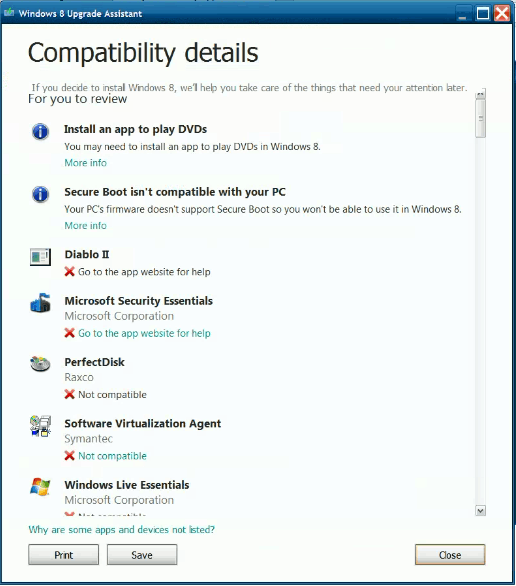
4
Why not Google it? First link shows up from Microsoft.
System requirements
Windows 8.1
If you want to run Windows 8.1 on your PC, here's what it takes:
- Processor: 1 gigahertz (GHz) or faster with support for PAE, NX, and SSE2 (more info)
- RAM: 1 gigabyte (GB) (32-bit) or 2 GB (64-bit)
- Hard disk space: 16 GB (32-bit) or 20 GB (64-bit)
- Graphics card: Microsoft DirectX 9 graphics device with WDDM driver
Windows 8
If you want to run Windows 8 on your PC, here's what it takes:
- Processor: 1 gigahertz (GHz) or faster with support for PAE, NX, and SSE2 (more info)
- RAM: 1 gigabyte (GB) (32-bit) or 2 GB (64-bit)
- Hard disk space: 16 GB (32-bit) or 20 GB (64-bit)
- Graphics card: Microsoft DirectX 9 graphics device with WDDM driver
1
Microsoft recommends:
1 GHz or faster processor
1 GB RAM (32-bit) or 2 GB RAM (64-bit)
16 GB available hard disk space (32-bit) or 20 GB (64-bit)
DirectX 9 graphics device with WDDM 1.0 or higher driver
0
Microsoft states your computer will need the following specifications. Do note that Metro apps won't work on a screen resolution below 1,024x768 pixels.
Windows 8 Release Preview works great on the same hardware that powers Windows 7:
Processor: 1GHz or faster.
RAM: 1GB (32-bit) or 2GB (64-bit).
Hard disk space: 16GB (32-bit) or 20GB (64-bit).
Graphics card: Microsoft DirectX 9 graphics device with WDDM driver.
Additional requirements to use certain features:
To use touch, you need a tablet or a monitor that supports multi-touch.
To access the Windows Store and to download and run apps, you need an active Internet connection and a screen resolution of at least 1,024x768 pixels.
Internet access.
Windows 8 System Requirements http://www.pcrequirements.net/en/softwares/windows-8-system-requirements/
– Karuppiah RK – 2016-06-22T16:54:11.633This would be best researched at the MS site, but here is a wikipedia link: http://en.wikipedia.org/wiki/Windows_8#PCs
– Paul – 2012-10-22T03:35:17.610