16
0
Randomly, or at system sound (usb connect for example) Windows 8 lowers the volume of all other sources. (Same problem can exist on windows 7, just look online).
This is happening because of the "communication detection" made to detect phone calls and then lower volume. But in my case it happens all the time without reason as if windows always considers myself in a call.
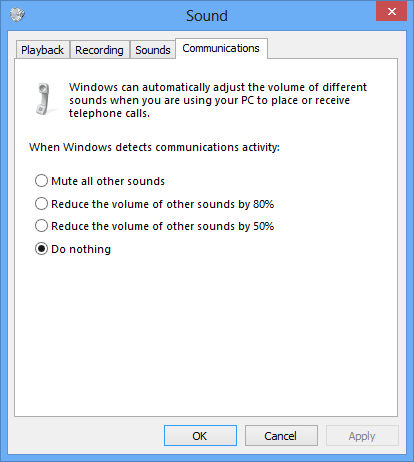
Do any of you have the same problem? is this a driver issue or a windows issue? I know this has been posted many times but they usually just tell you to turn off the setting above. I'm looking for an explanation or a solution :).
Thanks for your feedback and ideas.
1If you're suggesting it might be a driver issue, which it looks like it is, you might wanna denote your soundcard manufacturer, make, and model. – Sawtaytoes – 2012-10-20T21:52:09.290
Realtek High definition (in Dell xps 15). Driver version: 6.0.1.6312 – cmplieger – 2012-10-21T00:11:23.253
Hmm, I saw a question exactly like this a week or two ago (about Windows 7), but I cannot seem to find it (searching SE is not very efficient). If I recall correctly, it was not solved, but I’ll keep looking in case it eventually found a solution… – Synetech – 2012-10-21T01:07:58.160
It might be this question, though I swear the question had the word suddenly and/or low in it. (There’s also this question.)
– Synetech – 2012-10-21T01:23:49.560You said that it’s due to the Communications setting, but in the screenshot, it’s disabled. Are you saying it is happening regardless of the setting? If so, then it’s not that since it is disabled; it is something else. – Synetech – 2012-10-21T01:31:31.780
@Synetech no it only happens when it is NOT disabled. Disabling it is the common solution found online. It just lowers the sound even when no voice communication is going on. that is the bug. – cmplieger – 2012-10-22T00:33:53.150
Ah okay, that clears things up. So the question is why Windows thinks communications are occurring when they are not. I note that you said it happens when you plug in USB devices as well. Someone else had the same issue (probably related to the random communication detected issue), but could not find a solution because it stopped happening before they could test. See if changing the sound scheme in the Control Panel to No Sounds has an effect or if it happens with a specific USB device or port.
– Synetech – 2012-10-22T02:51:35.767The last few entries in this thread might be useful
– harrymc – 2012-10-25T11:55:11.260nope that did not solve it :( – cmplieger – 2012-10-25T12:18:30.513
This might sound dumb, but have you tried restarting? edit: and disabling startup programs? – Caleb Jares – 2012-10-29T17:26:38.877
of course :) No result – cmplieger – 2012-10-30T00:51:09.097
Possibly the same bug that is detailed in this question, and also mentioned on the MS Community Forum.
– Karan – 2012-11-02T21:11:08.340