41
9
Well, Windows 8 has no Start Menu any more and the startup folder has disappeared also.
Where can I find that folder? Or is there a new way with Metro?
41
9
Well, Windows 8 has no Start Menu any more and the startup folder has disappeared also.
Where can I find that folder? Or is there a new way with Metro?
54
It can be found here:
C:\Users\%USERNAME%\AppData\Roaming\Microsoft\Windows\Start Menu\Programs\Startup
or easier to access with this command in the Run Win+R prompt:
shell:startup
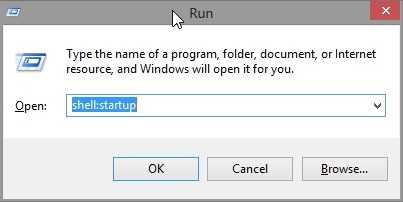
Here are even more explanations of how accessing/viewing the startup folder.
1shell:startup works in Win7, as well! – Leftium – 2012-10-21T18:08:08.120
1Wouldn’t it be better to use environment variables instead of a hard-coded path? – Synetech – 2012-10-30T16:05:57.650
Don't understand what you mean. This has nothing to do with environment variables, this shows just the path to the startup folder. – FiveO – 2012-10-30T17:26:18.520
0
The user specific startup folder can be access with shell:startup
The all users version can be accessed with shell:common startup
This can be entered in an Explorer address bar or the Run box.
0
Try the below steps to add startup programs in Windows 8:
Open the Run command by typing Win+R
Type in the command as %APPDATA% then press Enter. This should take you to C:\Users\[you]\AppData\Roaming.
Go to \Microsoft\Windows\Start Menu\Programs\Startup. The full path should look like: C:\Users\[you]\AppData\Roaming\Microsoft\Windows\Start Menu\Programs\Startup.
Note: You can easily skip steps 2 and 3 by simply typing the command shell:Startup at the Run command instead of %APPDATA%
0
After forgetting the shell:startup command a few times (and doing a cleanup which wiped the history from the run prompt)...
shell:startup%APPDATA%\Microsoft\Windows\Start Menu\Programs Startup folderThen it's just Win+'Startup' and the search should find it for you next time you forget.
Ta-da - 10 seconds saved off your life.
Related: Run a script on start up on Windows 10
– Peter Mortensen – 2018-03-30T21:39:58.257Its still there, just not readily available...http://www.addictivetips.com/windows-tips/where-is-startup-folder-how-to-edit-startup-items-in-windows-8/
– Moab – 2012-10-19T19:01:48.830Oh there it is - quite complicated though. But I'm not able to add new startup applications from the "Task Manager". Just view/deactivate. – FiveO – 2012-10-22T08:03:59.233
Just drag your program shortcut to that folder, then it will start with windows. – Moab – 2012-10-22T16:16:31.277
1yes it is. In Win 7 and before I always opened the startup folder from the start menu. This is not possible anymore, therefore a good question. – FiveO – 2012-10-30T19:32:59.220