2
1
Labview (a programming language) has this nasty habit of hanging after an error while executing and our programmer always goes to task manager to manually kill it. Now I think as a Super User he should use something "easier" to do this!
So now I want to create a (keyboard) shortcut to kill Labview, any thoughts on the best way to do this?
Note: This is for Windows XP
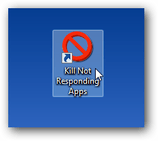
1We can only assume that you are using windows? – Nippysaurus – 2009-09-30T06:44:40.647