2
2
I had removed the Libraries from my Windows 7 with this registry tweaks, but since the update to Windows 8 the Libraries are back in my Windows Explorer. So I tried to tweak the registry again, but it fails to get permission to change the value (in Windows 7 it worked).
http://www.askvg.com/how-to-remove-libraries-from-windows-7-explorers-navigation-pane/
Someone know how to remove the Libraries folder or to get the permission to change the value?
Here it fails to get the permission:
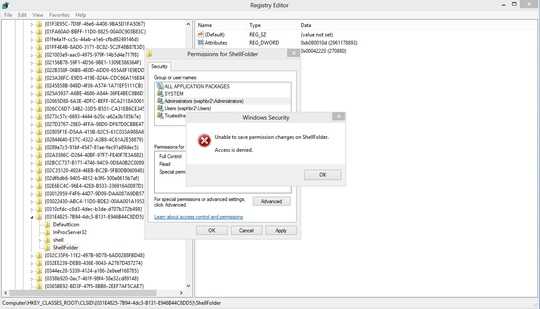
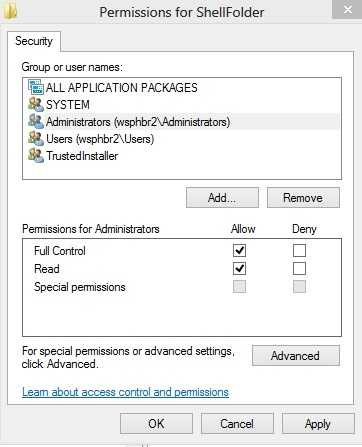
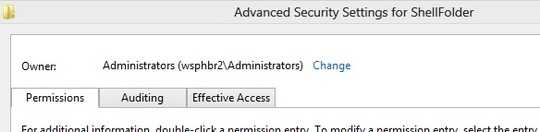
Have you tried running regedit as admin? (Right click > Run as administrator) – pzkpfw – 2012-10-09T08:42:37.093
Yes, same. "Unable to save permission changes on ShellFolder" – FiveO – 2012-10-09T09:41:48.223