5
3
I use multiple mailboxes in Outlook.
My primary mailbox is ap@mywork.dk
But I also have additional mailboxes e.g. reception@mywork.dk, support@mywork.dk
Now whenever I get a mail in my inbox, ap@mywork.dk, I get a notification - a small blue box with the topic and name of sender is displayed on the lower right corner of my monitor for a few seconds.
Is it possible to apply that form of alert to other mailboxes, like reception@mywork.dk?
I want to make clear though, I can't just autoforward the mails from that inbox to my own. it would create more problems than solutions to mix the inboxes like that.
I've attempted to look through the possible settings on the inbox 'reception@mywork.dk' can't seem to find anywhere to turn on notifications or alerts.
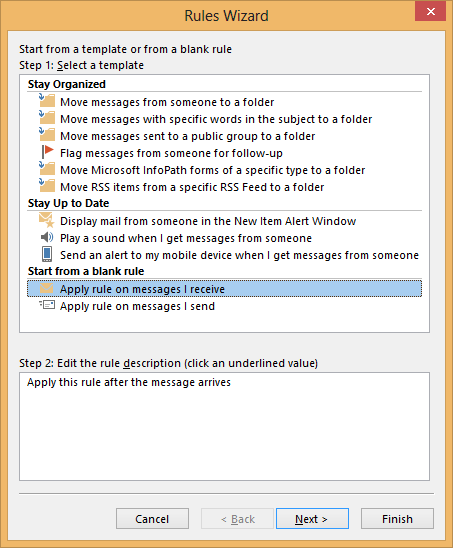
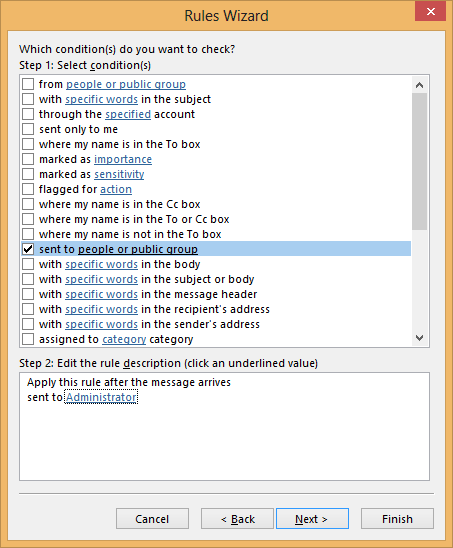
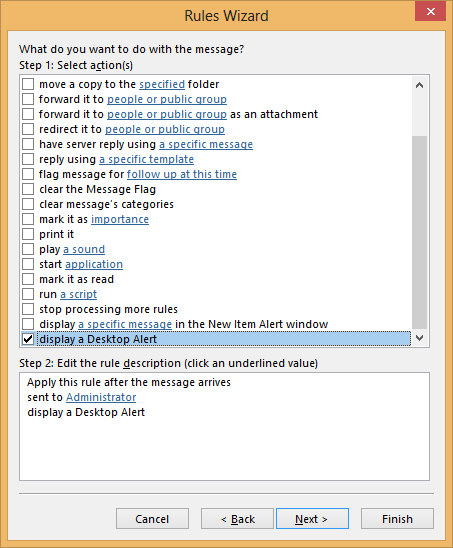
Looks like you can trigger a balloon tooltip from vba, which might be a little less intrusive http://www.vbaexpress.com/forum/showthread.php?34563-Show-system-tray-balloon-tooltip-in-VBA
– Some_Guy – 2017-02-22T16:06:07.577well looks like its gonna have to wait untill we upgrade our outlook – Allan – 2012-10-03T10:52:04.800