4
1
I have several gmail logins for different purposes (work, home, other family members, etc.). Firefox happily remembers them all, but my problem is that it no longer even asks if want to remember the password when I log in under a new gmail account that it hasn't seen before.
At first I thought it was because I entered a user-name that started with a number. However recently I created a new account to associate with a new blog and it didn't ask me about that one either. Is there some kind of limit on how many unique usernames it will remember for a site (why???) or is there some configuration item I need to tweak to allow more?

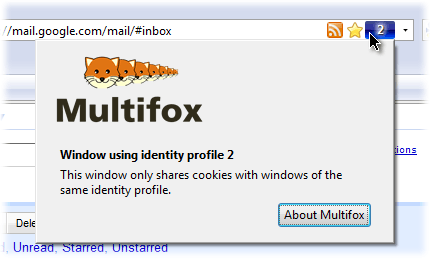
I will try this, however I have to imagine this is almost as much work as just bringing up an external password manager program. – Michael – 2012-09-26T18:58:33.617
all this is needed only single time. Once you setup you will only have to launch it like you do now. It use it, and its really easy. – Ankit – 2012-09-27T08:13:54.067