1
According to Device Manager, my HP ProBook 6550b laptop is equipped with a ATI Mobility Radeon HD 4300/4500 Series video card. CPU-Z says that it holds 512MB VRAM. Sometimes I do some video editing on it with Adobe Premiere Elements 10 or play Guild Wars 2. The former is a little laggy even with Aero disabled and the latter only runs smoothly on low quality. I already tried updating my drivers to no avail.
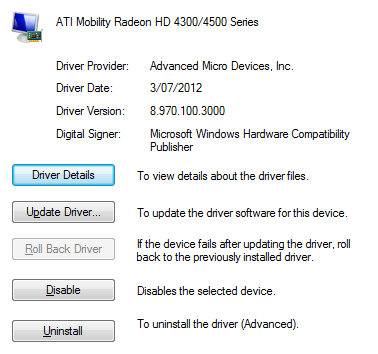
I was wondering if I could expand my VRAM and if it would make sense to do so. I have an empty PCI Express slot, but I don't know if it's any use. I don't have a desktop and I don't want one because I don't need to have the best graphics performance. I just want those graphically intensive programs to not run like they're constantly being choked.
No. You have a dedecated mobile graphics card. They are not sold to normal customers. – Ramhound – 2012-09-17T12:31:35.267