Windows Virtual PC has been phased out in Windows 8, and has been replaced with the more full-featured Hyper-V.
Additionally "XP Mode" is no longer available and, if needed, you'll have to install an actual previous copy of XP with a license that you already own, as the XP Mode license was granted only to users of Windows 7 specifically (more info here and within How to retrieve data from a Windows XP Mode virtual machine on Windows 8).
Hyper-V has a ton more features than Windows Virtual PC and has much higher performance, being a bare-metal hypervisor. It's what has come with various server versions of Windows since 2008. For more details on its features I suggest reading this blog post from the Windows Blogs.
Note, however, that to use Hyper-V, you need to be running a 64-bit version of Windows 8 Pro or Enterprise, and your processor needs to support a feature called SLAT (Second-Level Address Translation). Both Intel and AMD have supported this feature on most of their processors since 2007-2008.
To enable Windows Hyper-V
Select Start (or press Win key) and type in "Programs and Features"

Click on "Turn Windows features on or off"
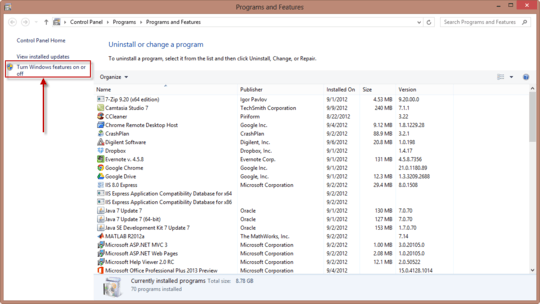
Select "Hyper-V" from the features. (Make sure that all sub boxes are checked as well)
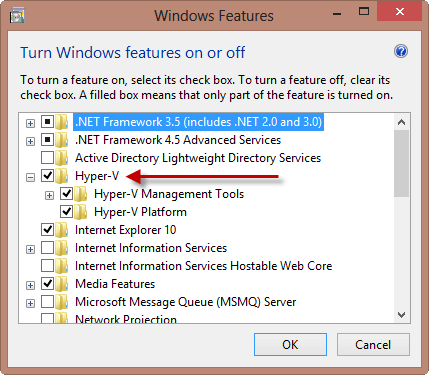
After installation you'll have to restart the computer but then you'll have access to both Hyper-V Manager and Hyper-V Virtual Machine Connection. Manager is used to create/maintain the virtual environment. The Machine Connection is the same concept as RDP only it's tailored specific to the Virtual Machines
How Do I setup a Virtual Machine with Hyper-V?
When you open Hyper-V Manager you'll be presented with the following screen:
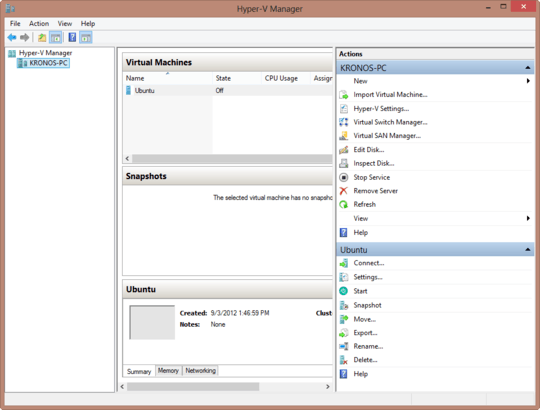
Note: you'll see that I've already created a VM for Ubuntu. To create a new VM, simply select New --> Virtual Machine:
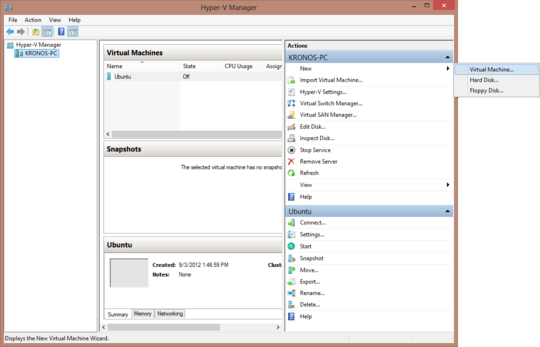
Follow the wizard which should be the following steps:
- Enter a Name for the VM & set location of the VM
- Assign Amounts of Memory
- Configure Networking
- Create or connecting to a virtual Disk
- Setup any startup disks to emulate (For OS installation)
After that you should have access to your VM.
Taking Snapshots
Snapshots is an awesome feature that Hyper-V comes with. It basically takes an entire snapshot of the Virtual Machine (even while it's still running!!!!) To do this you:
Right Click on the VM and select "Snapshot"
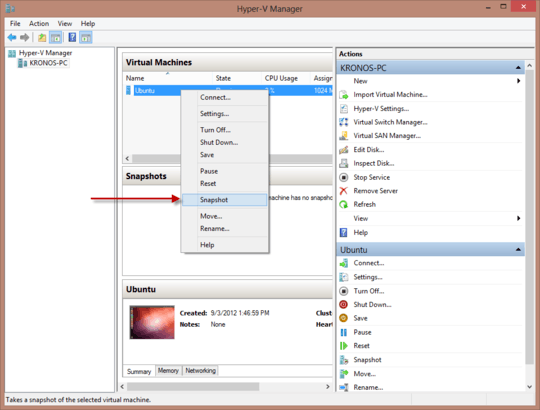
That's it! You can then connect to that snapshot as if it's its own running VM (because it is).
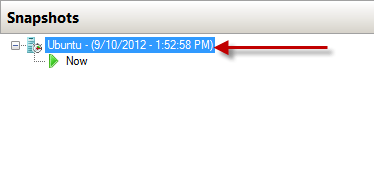
This is great to testing/development and you realize that you've crashed something major. The idea is to take the snapshot, make changes to it until its stable, and then "Apply" those change back to the original VM. You do this by Right Clicking on the Snapshot and selecting "Apply":
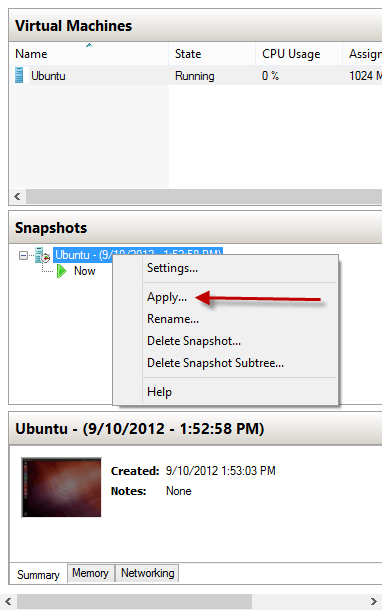

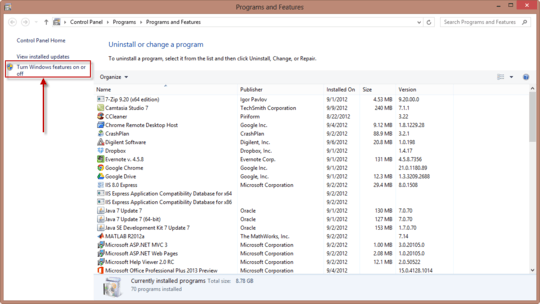
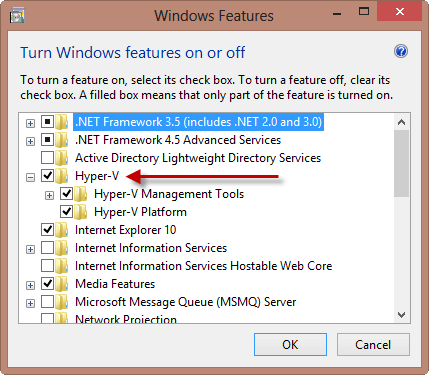
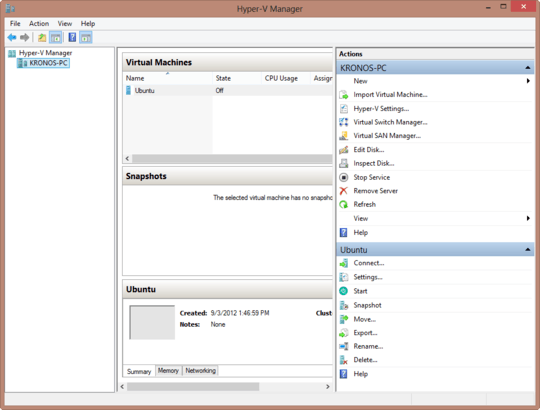
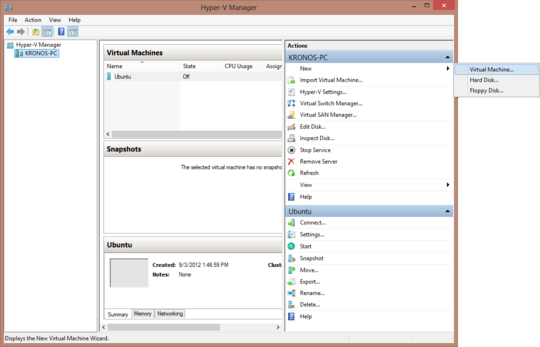
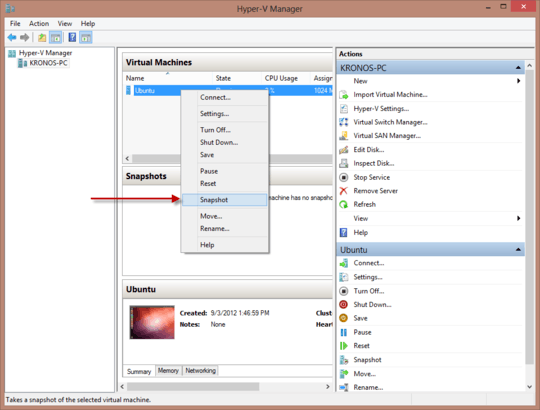
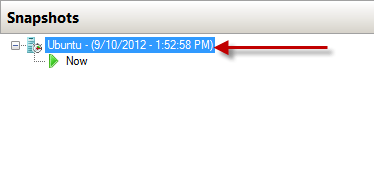
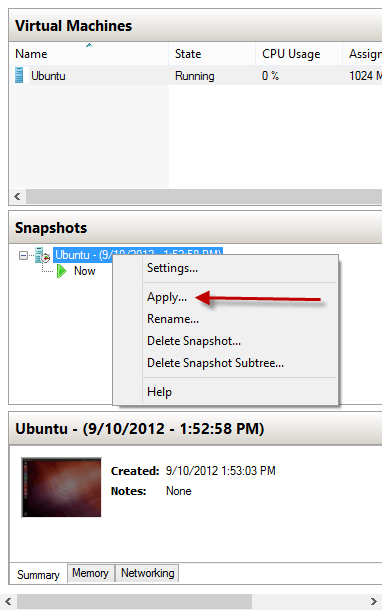
@KronoS - I think your "SLAT" hyperlink is incorrect - it is pointing to the "Settings" image shown below it. – Matthew – 2014-06-21T18:39:49.650
@Matt I've updated the link to point to something relevant. Unfortunately I don't remember what I was trying to link at the time. – James Mertz – 2014-06-23T17:20:37.133
This answer does not answer the question as stated. It answers how do I run Hyper-V on Windows 8. – ZuberFowler – 2015-02-21T20:34:44.813
@ZuberFowler
Windows Virtual PC has been phased out in Windows 8, and has been replaced with the more full-featured Hyper-V.– James Mertz – 2015-02-22T18:08:06.1532I haven't used Client Hyper-V in Windows 8 yet, but don't you need to connect through RDP to get audio support (relevant only to Windows guests)? Hyper-V Server does not include a virtual sound card. – paradroid – 2012-09-18T18:04:11.477
@paradroid that is correct. Check out the blog post for more info on that. – James Mertz – 2012-09-18T18:16:03.837
As I understand it, Hyper-V even abstracts the host OS to a virtual machine, though with special characteristics. – None – 2012-10-30T16:00:01.560
@RandolphWest what do you mean exactly? – James Mertz – 2012-10-30T16:48:03.870
2I believe (as this is how I understand Hyper-V) that it inserts itself between the hardware and the host OS as well, thereby making the host OS virtualised as well. Quite a novel approach really. – None – 2012-10-30T16:56:54.323
An approach also taken by Xen: https://en.wikipedia.org/wiki/Xen
– allquixotic – 2012-10-30T17:08:35.810should make note that this is only available on win 8 32 bit not the 64 bit version – None – 2012-11-26T15:11:51.460
1@chris - Where is that documented exactly? It seems odd considering there isn't a technical reason that would be true. It actually should be the case where it is possible in 64-bit and not in the 32-bit operating system. – Ramhound – 2012-11-26T15:24:16.887
@chris that's incorrect as I'm running this on a 64-bit machine. – James Mertz – 2012-11-26T16:03:37.007
Problem with Hyper-V is that your processor must implement SLAT. If it doesn't, Hyper-V is not available. So how can one use his previous virtual machine in this case? – FrenchData – 2013-01-20T10:54:43.410
Hyper-V doesn't support USB :( – pratnala – 2013-03-29T13:57:20.647
@chris I'm using Hyper-V on a 64-bit Windows 8 – pratnala – 2013-03-29T13:57:36.977
@pratnala - Yes...Yes it does. – Ramhound – 2013-03-29T15:47:43.410
@Ramhound How does USB work in Hyper-V? – pratnala – 2013-03-30T13:37:57.227
@pratnala - What do you mean "how does it support USB" the support exists by default. – Ramhound – 2013-03-30T23:25:35.647
If I insert a USB pen drive, I can't access it in the VM created thru Hyper-V. Neither can I access the web-cam (which is again thru a USB port) – pratnala – 2013-03-31T08:07:08.687
@pratnala let's migrate this conversation either over to chat or as a new question. – James Mertz – 2013-03-31T17:08:20.473