2
I like to have a homepage when I open Firefox. That's fine; it's set.
But if I open a new window with Ctrl + N Firefox loads the homepage in the new window as well. I would like it to be a blank window. If it is possible, how can I do it?
2
I like to have a homepage when I open Firefox. That's fine; it's set.
But if I open a new window with Ctrl + N Firefox loads the homepage in the new window as well. I would like it to be a blank window. If it is possible, how can I do it?
0
It's not possible per se. However, you can obtain this behaviour through a little trick.
The idea is to set up your starting page as about:blank (or whatever method you want to display a blank page on new windows), and to modify the link you use to launch Firefox, by adding the address of the first new page you want, like this:
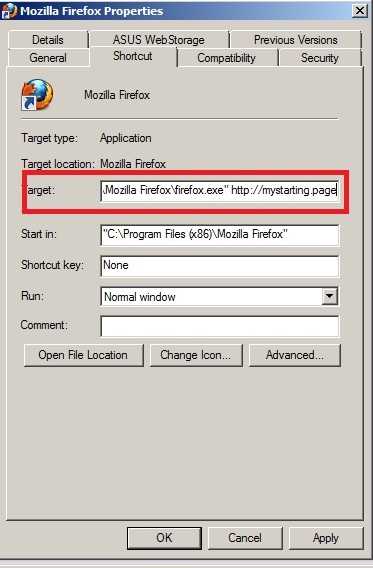
This way, when you open Firefox for the first time, it will go to this address, and when you open a new window, it will display a blank page.
2
This feature seems to have been removed from Firefox (it's controlled by the parameter browser.windows.loadOnNewWindow). You'll have to use SeaMonkey if you want this to be configurable.
What version of Firefox? – Peter Mortensen – 2016-04-23T11:14:45.927
2
If you're willing, there's a slightly roundabout way that allows you to keep your homepage and to have new blank windows.
Use tabs. Instead of Ctrl+N to open a new window, first use Ctrl+T to open a new tab. Then, just drag the new tab off of the tab bar to give it its own window.
The new tab page can be configured to be blank by going into about:config and modifying browser.newtabpage.enabled;true to browser.newtabpage.enabled;false.
If you choose to go this route, there's one more tweak you may need to make to keep the new tab page blank. The current default is to show a grid of your most visited sites. But, near the top right of the screen is a little icon that lets you toggle whether you wish to see this grid or just a blank page. I'm putting up an image of what that little icon looks like.
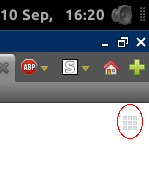
Edit:
If you're sure you don't want to have the visited sites grid at all, you can go into about:config and search for browser.newtab.url and change it from about:newtab to about:blank.
How to use about:config:
Type about:config in the address bar of Firefox and hit
enter.
You may get a page warning of dire consequences. Accept the warning to get to the real page.
There's a search box near the top of the page. Enter the string you want to search for.
The lengthy display will be trimmed to allow you to find what you want.
Then, in some cases (boolean), where the only options are "true" or
"false", hitting enter toggles the two states.
In other cases (string), where you need to type stuff in, right-click anywhere on the relevant line to get a context menu and then choose "modify". Enter the text you want and click "okay".
In case you want to revert to the default setting for any particular change, choose "reset" from the context menu after right-clicking on the relevant line.
The image below is part of the about:config page.
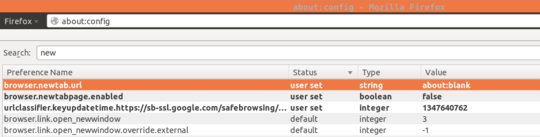
Thanks, that's another solution. I heard it can be automated too with some XUL scripting. – EdgarPE – 2012-09-11T06:01:18.947
Thank you, this is neat. A small drawback is if I click on the icon when I already have open firefox windows, instead of opening a new one with my homepage, it just opens a new tab. But I can live with that. – EdgarPE – 2012-09-11T05:58:37.280