7
I have a Google Account with two calendars:
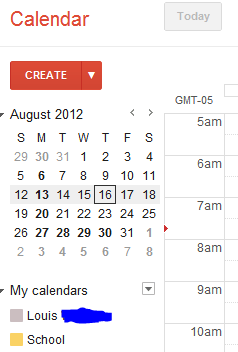
In the Calendar app that comes with Windows, only the default one (Louis) syncs.
I've tried to check the settings on https://m.google.com/sync/settings/iconfig/ (I believe you can spoof your browser to an iOS device to see this page correctly) but the calendars don't appear where they normally would (for an iOS, or Windows Phone device for example).
How can I sync the second calendar?
See http://answers.microsoft.com/en-us/windows/forum/windows_8-winapps/shared-google-calender-doesnt-show-up-in-calendar/dc12618b-ca22-4398-84fb-5828b2118f0b?msgId=9931659e-85c4-4d33-948a-520ea3487b49
– None – 2012-08-16T19:07:28.763@Ihavethesameproblem thanks, can you make an answer? – Louis – 2012-08-17T00:36:39.110