You can invoke Windows Update from command line using wuauclt.exe utility located in %windir%\system32\ folder.
To check for updates,
wuauclt.exe /detectnow
To check and update,
wuauclt.exe /detectnow /updatenow
This will not work if you have set "Never check for updates" in Windows Update settings. Also probably automatic updates must be enabled for '/updatenow' switch to work (install updates).
In versions of Windows prior to Windows 10, you can also start the GUI for Windows Update by entering following command (located in %windir%\system32\ folder):
wuapp.exe
This only opens the update application and checks available updates, it does not install them. Also if you have set "Never check for updates" in Windows Update settings, this does not checks for updates too, you will have to click the "Check for updates" button.
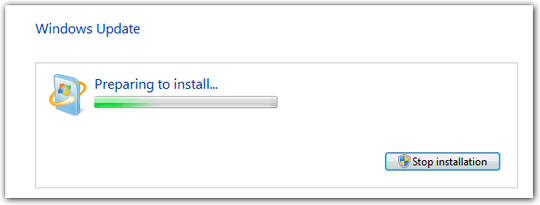
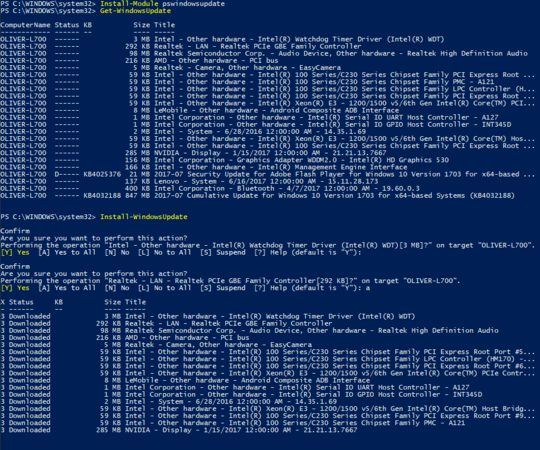
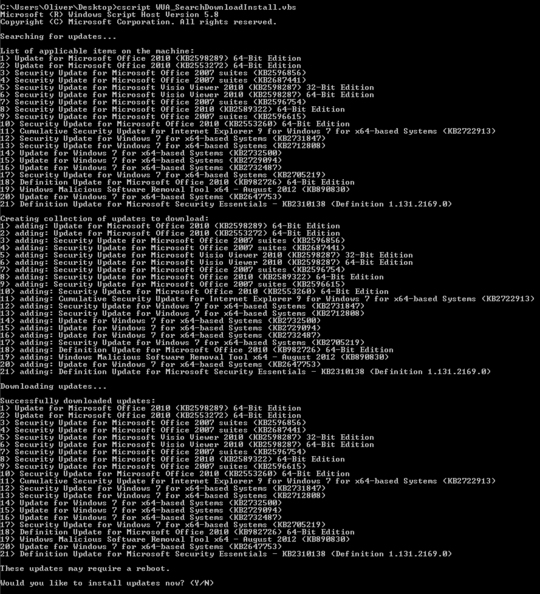
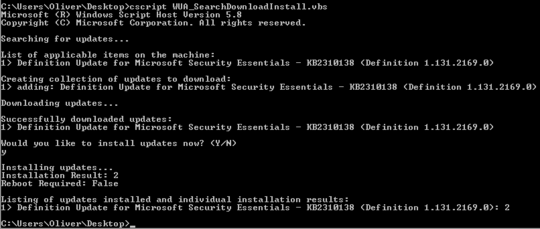
This might apply when *Get Windows 10* hijacks the update process. See How to install security updates after “Upgrade to Windows 10” hijacks Windows Update?
– jww – 2015-10-16T23:36:18.880