6
2
Since I installed Windows 7 on my Dell Latitude XT2 I am experiencing weird video glitches.
Funnily enough, they can even be captured in screenshots:
Those corruptions appear over time, it gets worse with applications using more 3D than the window manager, such as the supplied games. The ones on the background can be erased when dragging a selection over them. Corruptions on the window frame travel with the window itself as you move it.
Since this is an integrated graphics chipset, I assume this is either caused by faulty memory (unconfirmed after around 45 minutes of memory testing) or the display drivers.
Any ideas? And somehow I am unable to find newer drivers for the display adapter. The one currently installed is from 2009-06-03.
I don't remember similar things with the preinstalled Windows Vista, which I will try installing tomorrow (if time permits).
ETA: Installed 3D Mark 06 to see whether it occurs in other 3D applications as well and saw nothing.
ETA 2: I take that back. Some textures were garbled in the same way.
ETA 3: This was a 32-bit operating system. I won't use 64 bit as it doesn't make much sense with only 3 GiB of memory.
ETA 4: Installed the supplied Windows Vista again, doesn't happen in the window manager but it does in 3DMark 03, albeit very rarely (essentially I caught it only in one test and then you have to look closely to spot it), but the issues are also there on Vista. Not nice.
ETA 5: I contacted Dell support and they say that Windows 7 is not 100 % supported yet, still waiting for another answer though, as my screenshot didn't get through the first time.
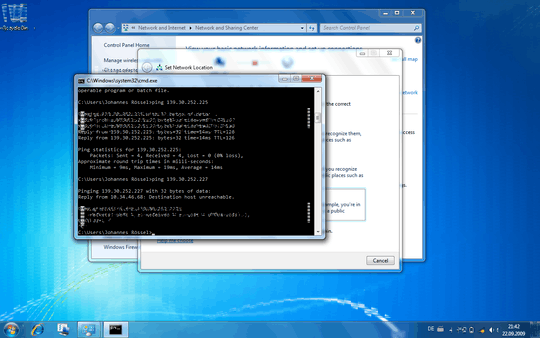
Yup same problem with XT2 - 7(32). So I guess virtualisation is off the menu unless the older intel media accelerator driver is installed?
Will Try:
I take it the RAM mismatch is not really related? If anyone knows of a fix or viable intel update please post – None – 2011-02-08T19:16:59.063