7
1
I have a Dell laptop running Windows Vista. A few days ago I had a problem with Google Chrome saying "Your profile could not be opened correctly. Some features may be unavailable." I believe that the error is caused by a sad attempt to create another User profile. Anyway, I want to be able to retrieve all of my passwords and get rid of that error.
Could anyone help me?
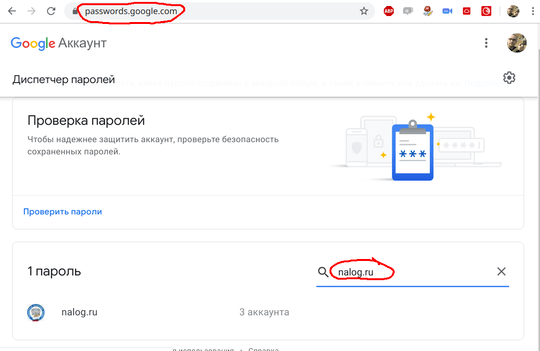
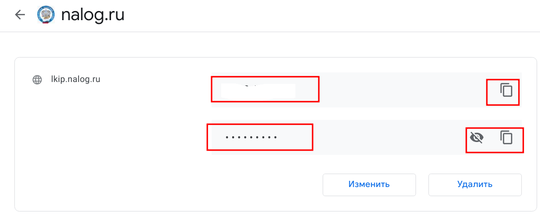
You could try what's stated here: http://securityxploded.com/chromepassworddecryptor.php
– Everett – 2012-07-24T13:45:54.317