5
1
Whenever I run Bittorrent (Win + Bittorrent + ENTER) it will start minimized to tray.
However my settings in uTorrent have been set, yet it isn't starting as "minimized":
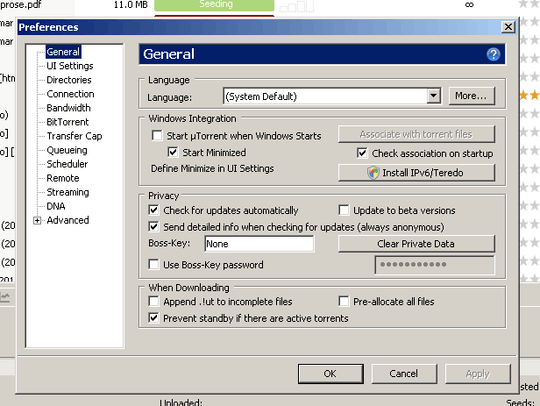
Does anyone know how do I fix this bug?
==
Windows Vista Home Premium sp2
5
1
Whenever I run Bittorrent (Win + Bittorrent + ENTER) it will start minimized to tray.
However my settings in uTorrent have been set, yet it isn't starting as "minimized":
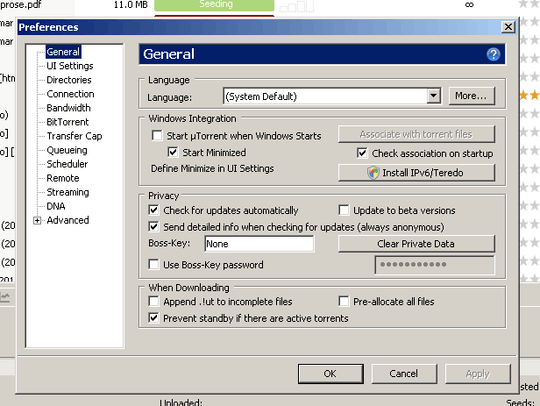
Does anyone know how do I fix this bug?
==
Windows Vista Home Premium sp2
8
Use the Minimize to tray option in the UI Settings section, it has the side-effect of starting minimized (to the tray):
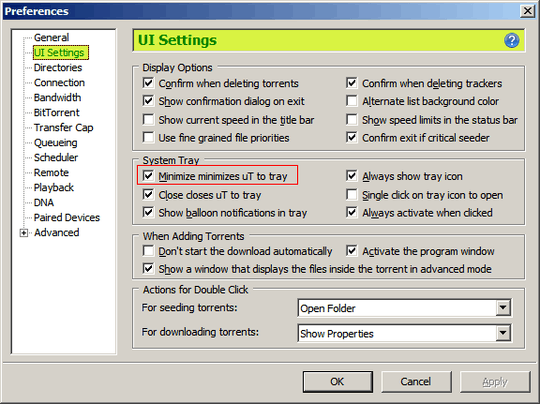
2does not work for me – dude – 2015-01-08T21:14:03.950
2
Make a shortcut to utorrent, then right click on that shortcut, and click properties. Click next to "Run:" and set the dropdown to "minimized", then click apply. When you open that shortcut, it will open minimized.
I usually run torrent like this: <kbd>Win</kbd> + TORRENT + <kbd>ENTER</kbd>. Is there anyway to get it to work that way ? – Pacerier – 2011-09-13T09:56:26.760
@Pacerier, rename the .exe file to something else (it should already be utorrent.exe), then create a shortcut to it called torrent or bittorrent or whatever and put it somewhere in your path. – Synetech – 2012-07-23T06:23:15.653
1
Edit your uTorrent shortcut or entry in the Registry that launches uTorrent and you want minimized.
At the end of the path including the uTorrent.exe file, add:
/MINIMIZED
That's a space, then /MINIMIZED.
I checked mine and oddly it already had the /MINIMIZED at the end of the path. For some reason, it's not being respected. Any idea why? – Patrick – 2019-12-15T23:53:29.303
Btw, for anyone looking for it, the registry location is: Computer\HKEY_CURRENT_USER\Software\Microsoft\Windows\CurrentVersion\Run – Patrick – 2019-12-15T23:54:00.297
This works as of Feb. 2020. – galacticninja – 2020-02-24T04:07:08.907
1
Here's how I made it work on Windows 10:
utorrent.exe (usually in C:\Users\[username]\AppData\Roaming\uTorrent) and create a shortcut;C:\Users\
[username]\AppData\Roaming\Microsoft\Windows\Start Menu\Programs\Startup);Click OK, and restart Windows. That's it, that's the only way it worked for me.
0
Thanks for /MINIMIZED parameter, it works perfectly (parameters must be separated each other with a space, and also from command with a space).
Also you can run it from command line with ...full_path...\uTorrent.exe /MINIMIZED or if you have its path in the %PATH% variable with just WIN+R, uTorrent /MINIMIZED.
To avoid problems with spaces on paths, on the shortcut add " before and after de exe, so it looks like "..._full_path...\file.exe" /parameter1 /parameter2 ...and_so_on...
Notice how that's a subheading under "Start uTorrent when Windows Starts". It only applies to that automatic launch. When you launch the program manually, it assumes you want the interface. (Note that not every program in the world treats this the same way, which is confusing and unfortunate; I'd expect the behavior you expected in a vacuum as well.) – Shinrai – 2011-09-12T20:13:09.077