24
1
I'm basically asking this question:
When I press Win+L, the “Locked” screen (with the password prompt) appears immediately. That’s nice, but not terribly important: I’m probably leaving the computer anyway.
But after I type the password (to unlock the workstation), the desktop doesn’t appear immediately: instead, the “Locked” screen slowly fades out, the desktop slowly fades in, wasting my time, and all keys (e.g. Win+R) pressed during this interval are completely swallowed, forcing me to wait unnecessarily. This is extremely annoying because when I unlock the workstation, I generally want to use my computer.
How do I disable this fade out/fade in effect and have the desktop appear immediately, in the same way that the “Locked” screen appears immediately?
I'm asking again because the aforementioned question didn't have any useful answers, but an answer was accepted anyway. I would like to know if any new findings have been made since that question was asked two years ago.
For me, though, I have my login background the same as my desktop. When it fades out, it removes the coolness that I get.
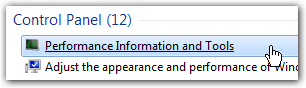
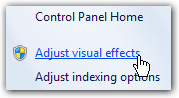
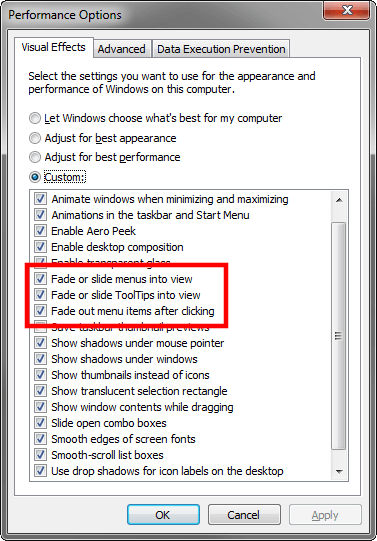
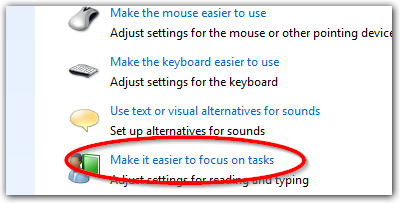
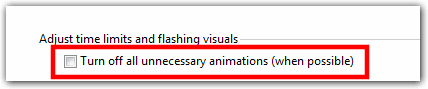
3Actually the other answer says it isn't possible... – imtheman – 2012-07-20T00:26:15.487
1
possible duplicate of How do I disable the fade out/fade in effect when unlocking a Windows 7 workstation?
– Ƭᴇcʜιᴇ007 – 2012-07-20T00:28:43.4272
Welcome, please don't ask the same question again. Check out the FAQ, specifically bounties, for options on how get newer/better answers. :)
– Ƭᴇcʜιᴇ007 – 2012-07-20T00:30:42.473@PeterMaxwell I didn't know if there was a new way of doing it from a windows update or something. – Jon – 2012-07-20T01:56:04.223
@techie007 Oi, once again: What should you do when your exact question has already been asked, but badly?, except that time, that OP gave up. So this time, I made the other question a duplicate of this one. It is possible to remove the fade effect because it does not function on my VirtualBox installation of Windows 7 Ultimate. I just don't know how.
– Deltik – 2012-07-20T02:27:35.840Unfortunately studiohack has closed the older question as a duplicate of this instead of the other way around. We have to vote to reopen that one, and then chipperyman can post a comment and (eventually?) offer a bounty to get better answers to it. – Synetech – 2012-07-20T04:24:14.837
@Synetech: Sounds like a good plan to me, except chipperyman573 is a new user at the moment and may not get the necessary 75 rep points soon enough to be able to draw people's attention to the older question. And a mere comment might not be sufficient for that (drawing the attention). – Andriy M – 2012-07-20T06:07:35.940
neither does he have the rep to comment on other questions. I'll leave this open for now, if an answer comes, I'll merge the 2 questions. if not, I'll have JourneyMan Geek put a bounty on this. Journeymangeek's Monthly Bounty Hunt: July/August // @Synetech
– Sathyajith Bhat – 2012-07-20T12:30:04.7232chipperyman is new... not get 75 rep, not rep to comment; that does not make it okay to open a duplicate. Like techie said, that's what bounties are for, and if a user does not have enough rep for a bounty, then that's what Meta is for: to address issues like this. Closing an older question as a duplicate of a newer one just seems messed up. – Synetech – 2012-07-20T13:36:35.473
disable task manager services before you lock the computer in the process tree it may help you to get the desktop soon – BlueBerry - Vignesh4303 – 2012-07-29T08:08:59.320
@vignesh that doesn't help whatsoever. – Jon – 2012-07-30T06:22:07.340
The answer now is the same than 2 years ago: it is not possible to change this effect. I have disabled all Aero effects, but the login effects remain active. – logoff – 2012-07-30T08:02:26.793
Could the fade in effect actually be Windows covering for doing something? i.e., might it not be able to load instantly? When I unlock my screen, the fade in process takes about a second - is it longer on your computer? – ChimneyImp – 2012-08-01T00:16:39.747
@ChimneyImp That's what I was thinking, it may have taken half a second to load, so they were like, "Why not make that loading look nice?". – Jon – 2012-08-01T01:22:50.980
@ChimneyImp, it takes about one second on mine as well (though it may be a little longer if the system was idle for a long time and so has to swap lots of memory back in). I really don’t see what the big deal is. Nobody complains about the desktop fading in on boot (or out on shutdown) because it only takes a second and only happens once in a while. For most people in most scenarios, unlocking a system also happens only once in a while, so two to three seconds per day is not a lot to nit-pick about. – Synetech – 2012-08-02T22:44:54.297