7
1
I would like to create an Outlook rule that stops me from sending out emails that have more than ten email addresses in the "To:" line. Is this even possible? I'm using Outlook 2010 on Windows 7 64-bit.
My reasoning: I send out a distribution letter to a large number of addresses. I usually send this email to myself with the distribution list addresses in the "BCC:" line. Every once in a while I mess up and accidentally put the distribution list addresses on the "To:" line instead. This is a problem because then each email recipient will see all the addresses on the list. I want Outlook to stop me from doing this, or at least warn me before I send it out.
I also welcome suggestions on how to get around this problem.
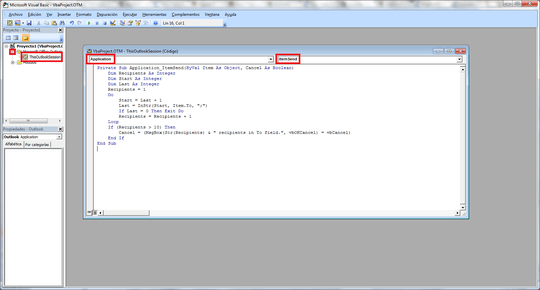
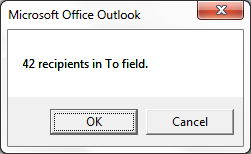
I was afraid of that. Thank you for answering. – Erick – 2012-07-06T20:15:49.353
No problem; I can't count the number of times I have done exactly what you're trying to prevent yourself from doing. It's too bad the rules aren't more flexible! – Andrew M. – 2012-07-06T20:39:00.227