4
2
When I type a url (say, superuser.com), Chrome jumps to reuse an existing tab already open at that tab. I once found this useful (indeed, I asked a question requesting it!) I'd now like to get rid of it. Frequently I actually do want two tabs open to the same site - so currently the only workaround is to use "duplicate tab".
Now, I'm not using any extensions that could explain it (certainly not Only One). Is there some other option somewhere that could cause this behaviour?
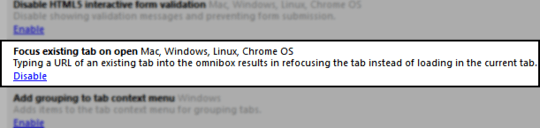
1This option has been removed however the behavior recently started occurring for me. – George – 2018-12-01T13:29:12.297
@George looks like the recent UI changes in chrome also changed that behaviour – wischi – 2018-12-19T07:53:53.790
Bingo. I knew there had to be some hidden options somewhere. – Steve Bennett – 2012-07-04T00:49:28.710