2
I try to set up one so as to open my application quickly but it doesn't work.
What I did wrong?
Please help!

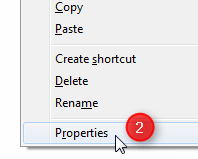
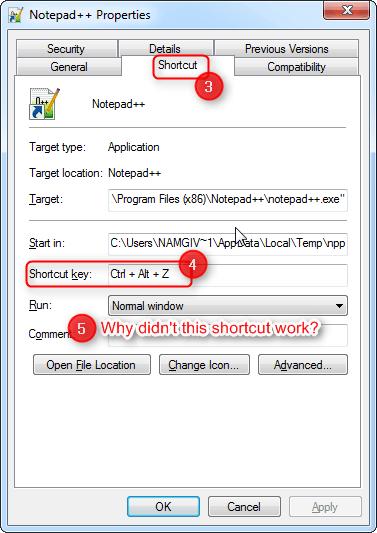
2
I try to set up one so as to open my application quickly but it doesn't work.
What I did wrong?
Please help!

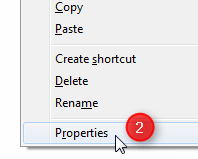
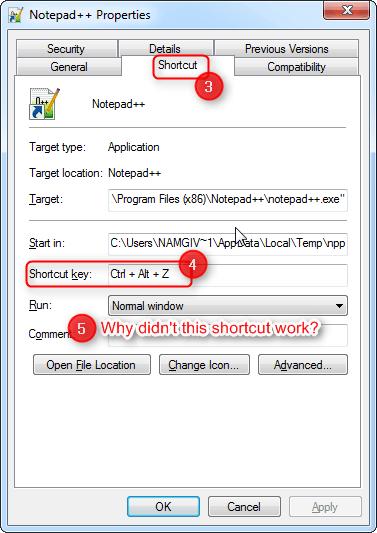
3
One possible cause is that the current user doesn't have the privilege to run the program. In that case the shortcut is useless.
Or in this case, the problem is with the "Start in:" field. We want it to be a relative path to the target.
Of course I can run it and use it everyday. – Nam G VU – 2012-06-10T06:24:37.783
1Try this. In the "Start in:" field, copy the path in the "Target:" field, except for the "/notepad++.exe" – WikiWitz – 2012-06-10T06:56:16.470
Lovely! Please update your answer to include the start in field as above - it is the accepted one – Nam G VU – 2012-06-10T18:59:58.380
Does it run by methods other than the hot-key? – WikiWitz – 2012-06-07T02:41:33.950
Just want to make sure. You're right-clicking Notepad++ open on the taskbar, then right-clicking Notepad once more to click Properties. I ask because I don't get all the options listed in your 2nd pic when I try the same. – SgtOJ – 2012-06-07T03:03:40.177
@SgtOJ I did as you suggest and the box is the same. – Nam G VU – 2012-06-10T06:25:09.887