4
2
I've never really liked this feature about Win7, but I guess I just got used to it. The feature I don't like is mousing over the Win7 icons when there are multiple windows of the same type open. You have to waste that extra time choosing the window after it pops up and it's just clunky.
The XP taskbar was nice, because you didn't have to go through any of this, but it had the problem where you ran out of taskbar space fast. I often resized my taskbar to take care of this. However, on Windows 7, I don't use up even 1/3 of my taskbar. I have all this space I can use, and instead it's all squished to the left, making me take extra steps.
Are there any applications I can use to get this desired behavior, or else what route would you recommend to take to write this behavior myself? My first thought would be C# and the Windows taskbar APIs.
PS. If it's not clear what I'm asking for, please let me know, I'll try to be more specific.
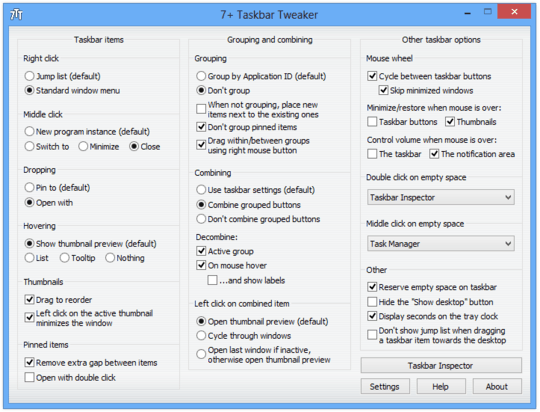
Yup, flagged it yesterday. Guess I didn't look hard enough. – Caleb Jares – 2012-06-02T00:39:47.713