13
3
File size of an CBR(Constant bitrate) audio recording can be calculated using a formula:
File Size (Bytes) = (sampling rate) × (bit depth) × (number of channels) × (seconds) / 8
E.g., a 70 minutes long CD quality recording will take up 740880000 Bytes, or 740MB:
44100 × 16 × 2 × 4200 / 8 = 740880000 Bytes
But it doesn't work if the audio is VBR(Variable bitrate). How to know whether a audio file is CBR or VBR?
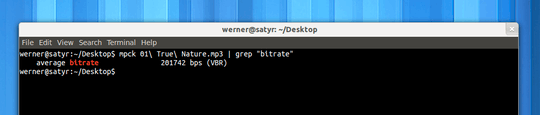
I'm running on
Ubuntu 12.04– kev – 2012-05-08T10:55:45.043