7
1
Part of the research I do online, with Google Chrome, requires me to go to several sites including those who, for some dumb reason, think it's alright to hide the music player.
If I want to listen to music I can play my own and I usually am listening to something else when a random site starts playing random looped songs.
So, how can I find out which tab is playing music, and eventually mute it?
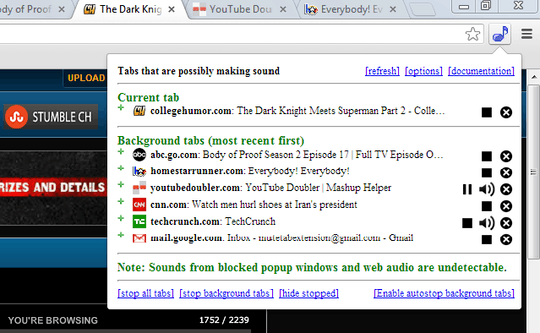
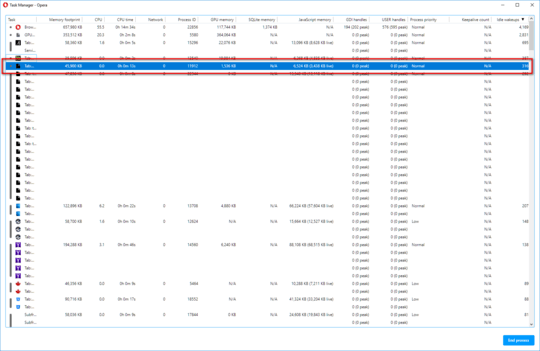
How to geek explains the
MuteTabusage may be it will helpful for you. – avirk – 2012-06-25T11:14:11.973@avirk MuteTab has already been posted as an answer and it only worked for me in a few cases. – Renan – 2012-06-25T11:15:55.557
That's why I just posted the explanation of that. I'll check out if I find anything better. – avirk – 2012-06-25T11:20:25.117
In which cases it doesn't work for you? You can also try out the music controller see if it help out.
– avirk – 2012-06-25T16:52:24.610Check out the sound on click too.
– avirk – 2012-06-25T17:48:42.220