2
1
Specifically, I'm looking for GPU cards that take up 2 slots, so spacing is an issue.
2
1
Specifically, I'm looking for GPU cards that take up 2 slots, so spacing is an issue.
3
There is the ASUS P6T6 WS Revolution.
6 PCI-E Gen2 x16 IO onboard
True @16 3-Way SLI
True 16+2 Power Phase Design
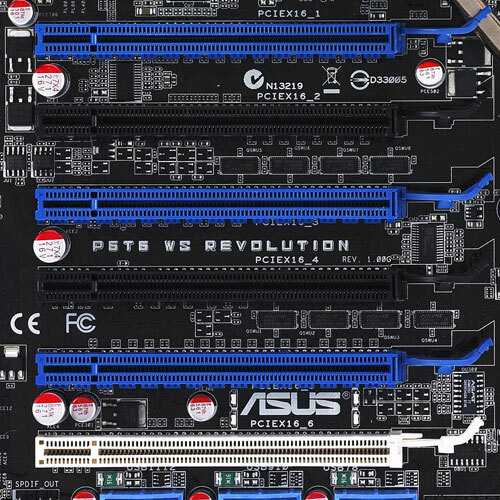
Er, you say cost-effective being the consideration? Cost tracking is a different ball-game with 6 GPU cards on your system...
This is not a new board -- here is a 3 year old review,
If you're the type of power user that must have 3-Way SLI or even perhaps just have three graphics cards in your system, you don't currently need three full X16 Gen2 PCI Express-enabled slots to get top performance from a tri-GPU setup. As we demonstrated in our high-end gaming benchmarks, you definitely would be short-changing yourself with anything less than a X16 and a pair of X8-capable slots but essentially the added cost of NVIDIA's NF200 chip won't buy you any additional gaming performance, at least currently.
And that is March 2009
More recently, Asus Rampage III Extreme,
4 x PCIe 2.0 x16 (dual x16 or x16, x8, x8 or quad x8)
Update from your comments:
But how can I physically place 4 GPU's (or 6) in there? The slots are too close together – Shamoon – 2012-04-14T17:04:07.150
The boards are designed with the intent of dual and tri GPU configurations. The cards will fit in. Your problem will start with cooling and power. – nik – 2012-04-14T17:12:31.717
1btw: why not look at ready-built solutions based on say, Nvidia Tesla M2090 devices (HP has some Xeon servers with these installed) -- you will solve the casing problem (pricing is close to $2000 tho). – nik – 2012-04-14T17:13:42.410
Just looking at it, I can tell that a dual slot card will take up the space of 2 slots. That means, I can put in 3 cards at most, no? – Shamoon – 2012-04-14T17:15:39.447
Well. I need the Radeon 7970 since I'm using it for Bitcoin mining, not gameplay. Nvidia typically doesn't mine as well as ATI (https://bitcointalk.org/index.php?topic=16356.0). So I can't pop 6 cards into this motherboard is what you're saying?
– Shamoon – 2012-04-14T20:43:34.413I am saying, managing heat and power requirements of even 3 GPU cards is an arduous task. If you are not a overclock-hacker (usually found within the gaming circles), it would be best to get an off-the-shelf system. You can plug in 6 cards in such a system but there are other complications (I think of the config-space kind) added in. Finally, imo, for a bitcoin reap you would probably find all this bad ROI. – nik – 2012-04-15T10:37:11.080
I currently have a machine with 3 GPU's and it runs no problem. I think that there's a decent ROI with Bitcoin mining if you look at the calculators out there – Shamoon – 2012-04-15T18:24:23.363
0
Last time I looked, I was only able to find motherboards that would support 4 GPUs, but depending on your needs (2D vs 3D), you can drive 12-16 monitors off 3-4 cards.
I don't need GPU's for monitors. I need them for processing capabilities. Can you tell me which motherboards will support at least 4 GPU's? – Shamoon – 2012-04-14T16:47:59.887
NewEgg will let you search by PCI Express slots. Something like http://www.newegg.com/Product/Product.aspx?Item=N82E16813157284 might serve your needs.
– Andrew Coleson – 2012-05-05T20:00:04.370
If spacing is an issue, you can always get a PCB printed to "extend" out the PCIe pins to stagger/offset each card (assuming the heatsink isn't blocking the port). – Breakthrough – 2012-04-14T16:32:35.717
I forgot to mention... cost effective is a key consideration so whatever I can get out of the box is better – Shamoon – 2012-04-14T16:34:58.303