You can change your Dynamic disk to basic disk without losing data.
Even though you will not lose the data when you use this option to convert a dynamic disk back to a primary disk, be sure backup any data on the dynamic disk that you wish to keep first just to be safe in case something happens.
1. Open the Control Panel (All Items view), and click on the Administrative Tools icon, then close the Control Panel window.
2. Click on Computer Management in Administrative Tools, then close the Administrative Tools window.
3. If prompted by UAC, click on Yes.
4. In the left pane under Storage, click on Disk Management.
5. In the dynamic disk (ex: Disk 0) that you want to convert to a basic disk, right click on each volume on the disk and click on Delete Volume until the whole disk is unallocated space.
6. When finished, close Disk Management.
Note: It is extremely important to not save anything on this now deleted "unallocated space" disk. If you do, you risk not being able to recover the data on it.
7. If you have not already, you will need to download and install the free MiniTool Partition Wizard Home Edition program. Download and install it.
8. Open MiniTool Partition Wizard Home Edition, and click on the Partition Recovery Wizard link in the left pane.
9. Click on Next.
10. Select the Unallocted disk that use to be the dynamic disk, and click on Next.
11. Select option Full Disk, and click on Next.
12. Select option Quick Scan, and click on Next.
13. When it's finished, check all found partition boxes, and click on Finish.
14. At the bottom left corner of the left pane, click on the Apply button.
15. Now it will ask Apply changes. Click on Yes.
16. When it's finished, a confirmation dialog will appear, click on OK.
17. Close Partition Wizard Home Edition.
18. Restart the computer to have the deleted dynamic disk restored as a primary disk now with all of the data still on it.
Before performing these steps check Convert dynamic disk to basic tutorial. And all the information above form this tutorial and there this is provided on step 4.
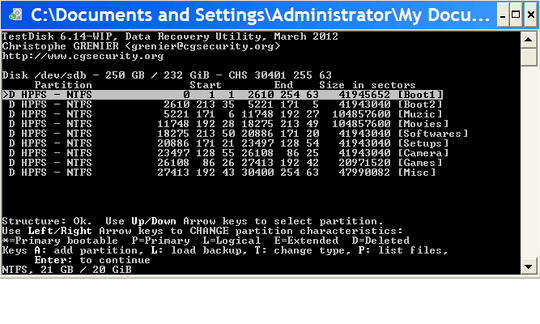 What should be the appropriate partition types? I checked the files on the partitions and no OS was ound. So none of the partitions were bootable.
What should be the appropriate partition types? I checked the files on the partitions and no OS was ound. So none of the partitions were bootable.
If you shrink the partitions in the Dynamic Disk ~about 1MB each and then use testdisk, then those 'D' will go away. Proof: https://www.youtube.com/watch?v=zTwPch9acGc
– Nehal J Wani – 2016-01-15T18:11:28.8471If you care at all about the data, before you do anything else, make a backup image of the entire drive. – David Schwartz – 2012-04-12T09:44:45.127
all this is doing is altering the partition table itself, the hurting of the data will come when the file system type (including dynamic) , or the layout is wrong (which looks ok so far) or even if something changes the original cluster layout. That Hurting will be done when the OS runs a chkdsk or any other disk software tries to repair something it does not understand. So as little as i know about what your doing, watch out for chkdsk type software that runs at boots, most other software would ask first. – Psycogeek – 2012-04-12T09:58:44.323
I have copied most of the important data..But I am not quite sure, if something was missed...I dont have enough space in my hdd to backup the entire disk...I have seen people talking about seamless conversion from dynamic to basic..http://mypkb.wordpress.com/2007/03/28/how-to-non-destructively-convert-dynamic-disks-to-basic-disks/
– AIB – 2012-04-12T10:00:01.143and see the comment there also ""I tried this article too but test disk gave me wrong information that on my dynamic disk have 5 partitions although i have 7 on basic disk that were converted into dynamic disk. . . etc"" There are some major changes in the cluster structure and TOC (table of contents) between dynamic and basic. – Psycogeek – 2012-04-12T10:09:24.623
@AIB: Then stop what you're doing. Go out and buy a backup disk and make an image to that disk. You say you care about the data but you're acting like you don't. – David Schwartz – 2012-04-12T10:21:50.307
Which Windows you are using XP or 7? – avirk – 2012-04-12T10:31:51.013
@avirk Windows XP – AIB – 2012-04-12T12:25:06.157
Can you please show the screen shot of the disk management? – avirk – 2012-04-14T00:08:32.573