3
When you start typing in the Start Search box in Windows 7 (or Vista) Start Menu, applications are appearing in the list from which you can select them. My question is how can I add my applications so they appear in that list.
For example: I use many apps from Sysinternals like Process Explorer, AutoRun, .... I would like to launch them by starting typing and as soon as they appear in the list start the application.
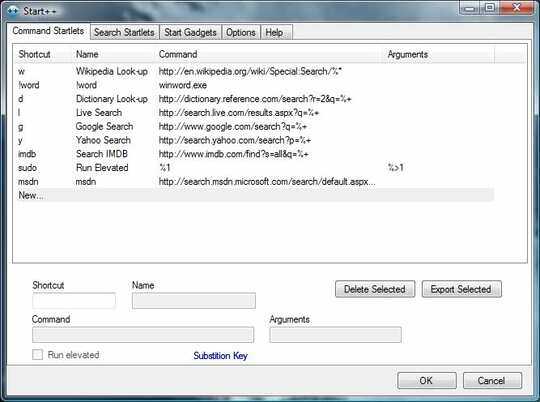
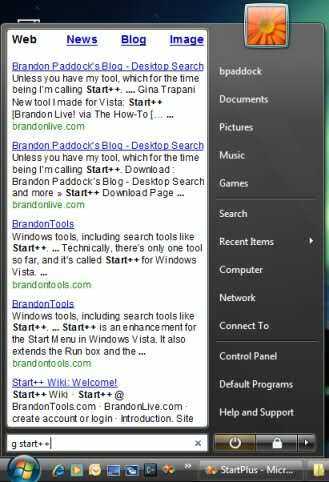

Unfortunately Start++ doesn't work on Windows 7 as advertised. But it exactly what I'm looking for. +1 – Vadim – 2009-09-12T02:30:41.740
What about dropping the executable in the start menu folder? – John T – 2009-09-12T05:54:07.760
My Windows 7 doesn't have "Start Menu" folder in C:/ProgramData/Microsoft/Windows/ directory. However, I try to create it manually but it didn't work. – Vadim – 2009-09-12T13:29:40.613
The title says vista, maybe you should make it more clear what you are actually using. The windows 7 start menu is at
C:\Users\yourUsername\Start Menu– John T – 2009-09-12T13:36:43.283