10
3
How can I prevent Firefox from displaying "Switch to tab" under my address bar when I enter a URL I have open in another tab?
For example, say I have one jsbeautifier open, and I want to open another. When I start typing the URL, Firefox's only option is the "Switch to tab" command. I've tried using filters with no result.

How do I make Firefox prompt to open new instance of that page as well?
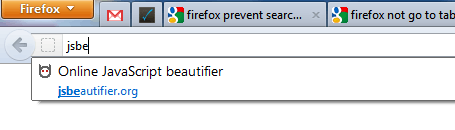
Thanks!
You should select Switch to tab option with arrows, hit Shift. This will turn of "Switch to tab" thingy.Than you can hit Enter. – skfd – 2012-04-04T13:52:32.537