30
9
According to the Google Chrome Blog for Thursday, January 5, 2012, Chrome had added a beta feature where it sometimes loads a web page in the background before you finish typing the URL. When you do finish and press enter, it can just display it. I can confirm that as of version 17, this feature is in the stable release.
How can I turn off this prefetching?
Why
I am a developer, and this feature just caused me some confusion; it appeared that one of my web apps was doing a "double redirect", but the actual cause was that Chrome requested the page once while I was typing the URL and again when I pressed enter. (This behavior is not totally consistent, either.)
What I've tried
I have searched for "prediction" in preferences and unchecked the following:
- "Use a prediction service to help complete searches and URLs typed in the address bar"
- "Predict network actions to improve page load performance", but the problem persists (at least for loading sites hosted on my own machine).
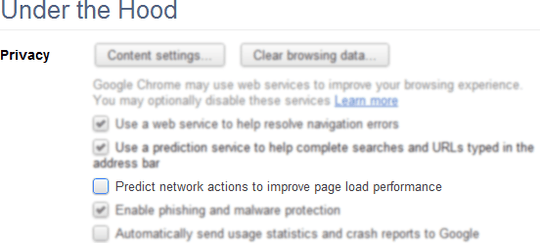
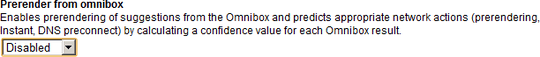
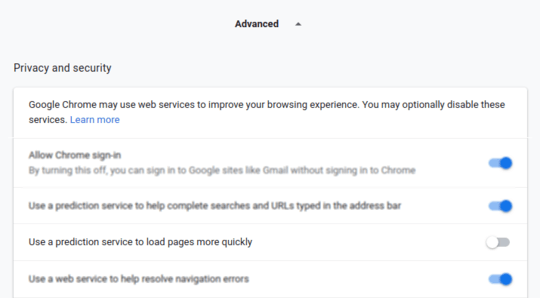
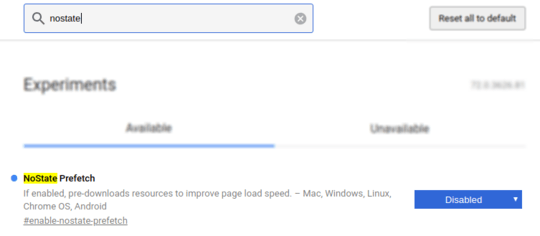
1
According to Making web pages load faster (prerendering) - Google Chrome Help, disabling
– Dennis – 2012-02-27T15:36:23.033Predict network actions to improve page load performanceshould have done the trick. Did you restart your browser afterwards?@Dennis - Yes, I did quit the browser and open it again. – Nathan Long – 2012-02-27T15:42:42.467