1
This constantly started to happen some time ago. I connect to my router andand lose every few seconds connection to router and it reconnects again. I have screenshooted most errors that Event Viewer reported. First comes overview:
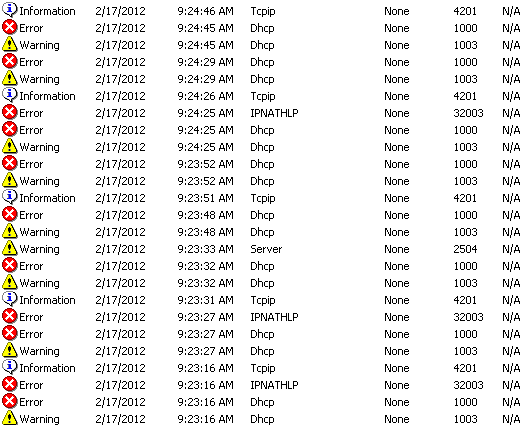
And now 3 events that happened at the same time:
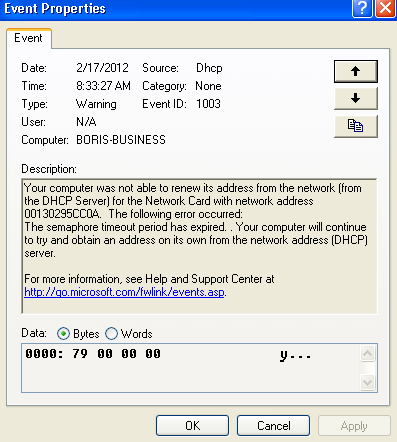
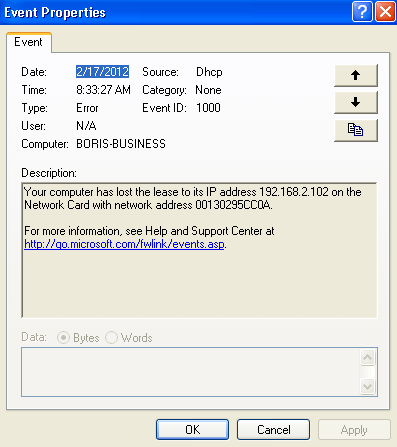
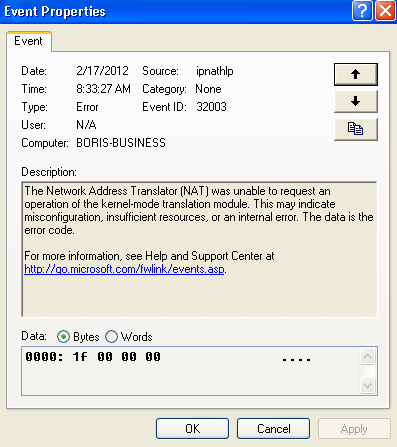
As you noticed, all 3 came at same time, when first was warning saying something about semaphore timeout, second was about losing lease and last was about NAT.
After several minutes of this happening, i could not connect to router as NIC showed that it was aquiring address and just repeated connection attempts until i just had to cancel connection. You can see this in Event Viewer:
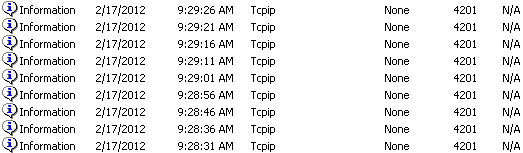
This problem happens with other hotspots as well.
That's pretty logical solution you advice here Sara. Do you know if it is possible to boot to Ubuntu directly from CD or other external media? Thanks. – Boris_yo – 2012-02-18T16:36:40.200
1Yes booting can be achieved easily via CD/DVD, or if your motherboard supports it you can do it via a correctly configured USB. – Sara Gamage – 2012-02-18T22:50:20.500
Should i burn it on CD-R or CD-RW media? I know it gets updated often and hence this question. – Boris_yo – 2012-02-19T10:56:06.157
1CD-R is fine, they're very cheap, and the time that'll pass between needing to burn the next version will be a while. – Sara Gamage – 2012-03-13T08:04:45.167