51
19
When I create a folder or copy files, after the operation finishes I have to manually refresh the Explorer window (F5). For example, when I create a folder, I don't see the "New Folder" until I hit F5.
Does anyone have any idea how to fix this?
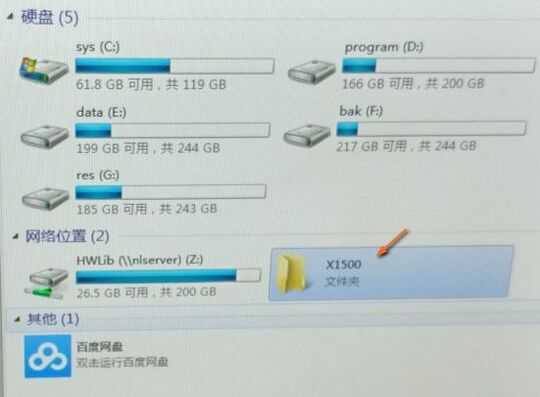
1Seems like restarting is a working solution (changing Explorer|Search didn't work). – mins – 2015-06-20T12:31:23.507
1
There's this article that summarizes many of the known possible fixes to the problem. I am not making this a full answer as this will require me to write a synopsis of that article: http://www.itworld.com/article/2827156/windows/what-to-do-when-windows-explorer-doesn-t-refresh.html
– ysap – 2015-10-02T12:38:04.3501Even killing all the explorer.exe processes and restarting explorer doesn't seem to work – Matthew Lock – 2016-07-31T05:51:14.097
3I have noticed this behavior, and it always goes away after a restart. I have never heard of it persisting after a restart, and I would be interested to hear from anyone who has the problem persist after a restart. For me it kicks in after only a couple of days without a restart. And I have done a fresh wipe and re-install only 3 months ago. Please let me know if restart fixes problem. – Almeister9 – 2013-06-03T06:42:52.697
3same thing happens after a restart – Remus Rigo – 2013-06-20T04:05:49.187