28
14
There is a very similar question to this one already (How can I type U+200B character?) but all the answers are about how to type this character on a PC keyboard with a num pad which is not my case.
I use Czech (QWERTY) layout but am willing to switch to English (US) layout if necessary.
How do I type this character (U+200B) on a laptop keyboard without a num pad?
Edit: I want to do this on Windows, without a Fn key if possible. If the process of "typing" it involves MS Word, copy/paste from some website or anything else that is easily doable on a standard Windows laptop, I'm fine with that too.
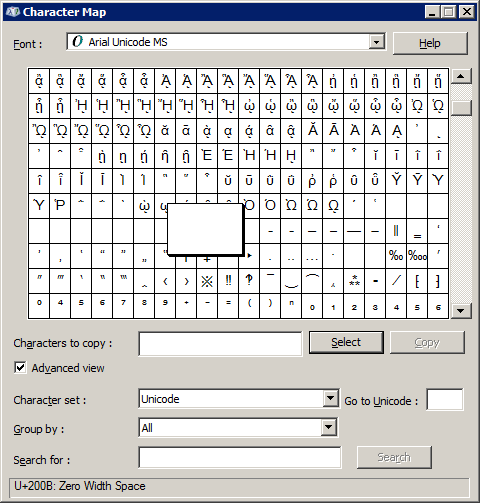
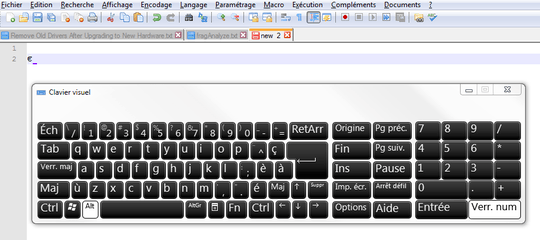
What operating system? Also, you may be able to use
Fnto get a keypad keys. – Daniel Beck – 2012-02-12T22:07:47.153Edited a question, hope it's clearer now. – Borek Bernard – 2012-02-12T22:25:04.113
– hims056 – 2013-03-16T09:43:42.097