22
9
I used to know how to configure this, but I can't seem to find it again. Here are some special features I would like to keep in the Address Bar, and some I would like to disable:
To Keep:
- Bookmark "keyword" functionality. (i.e.: "go searchterm" =
http://www.google.com/search?&q=searchterm) - Bookmark and History searching. (i.e.: "SuperUser" will display suggestions for the SuperUser homepage from my bookmarks, and SuperUser threads from my history.)
- Bookmark "keyword" functionality. (i.e.: "go searchterm" =
To Disable:
- URL Bar Web Searches. (i.e.: "SearchTerm" will take me to a Google page with results for SearchTerm.)
- TLD Guessing. (i.e.: "superuser" will turn into "superuser.com")
What defaults do I need to change so that the options I want kept remain available, while still turning off those I want disabled?
I'm currently running Firefox 10.
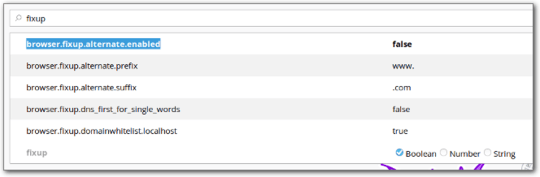
I have the same question but I'm using Firefox 61.0.2. Starting a bounty. – Wildcard – 2018-08-21T01:10:30.883
Evidently this does work on modern Firefox— mea culpa —but the instructions here are severely lacking in detail. – Wildcard – 2018-08-21T01:20:57.640
@Wildcard: What do you expect from your bounty ? A rewrite of the accepted answer with more detail ? – harrymc – 2018-08-21T06:53:24.943
@harrymc, well, I started the bounty before I figured out that the accepted answer DOES work on modern Firefox. So then I added the above comment. Yes, I suppose a rewrite with more detail. – Wildcard – 2018-08-21T06:57:08.067
@Wildcard: I added more detail to the accepted answer. Since your bounty was in error, you may either award the bounty to this answer, or you could flag the post and ask a moderator to undo your bounty. – harrymc – 2018-08-21T07:06:24.700
@harrymc, thanks, I didn't realize that was an option. I'll flag it for a moderator. – Wildcard – 2018-08-21T07:39:15.490