46
23
Related question: Native alternative to wget in Windows PowerShell?
The question might sound stupid, but this is often a major issue for me. Consider the following scenario:
The customer has a fresh Windows Server 2008 based system into which I can connect via RDP. The only available browser is Internet Explorer with the default security guidelines that don't allow you to do anything.
I want to avoid maintaining the "trusted sites" list at all costs!
So this is what doesn't work for me:
- Download Chrome (requires JavaScript, which is not available)
- Download Firefox (the download location is not trusted, adding it to the trusted sites doesn't help either, because the CDN directs to a different site the next time)
- Connecting to a network share of the server (won't let me authenticate, might be another issue).
- Sending me the file per mail doesn't work either, because it exceeds the file size limit for messages.
Where is the wget on Windows Server?
Update regarding RDP-based approaches
I assume that some of the proposed solutions did not work for me because the server I was working on when writing the question was accessed through an RDP gateway (from the company's Remote Web Access site).
Additionally, I tried confirming (RDP-related) solutions against other servers I was working on at the time (which were accessed without a gateway).
For example, I believe clipboard sharing is not available when connecting through a gateway. But I have yet to confirm this.
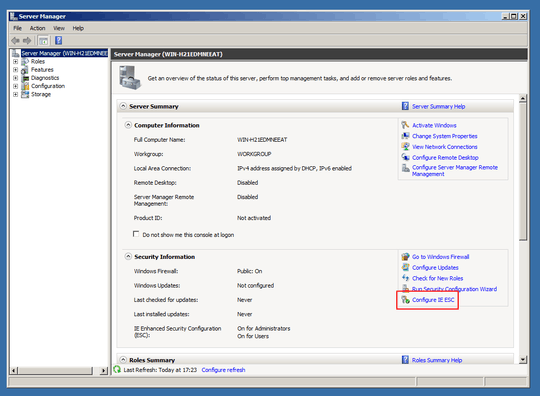
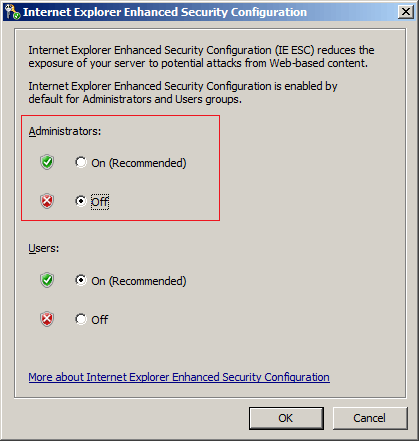
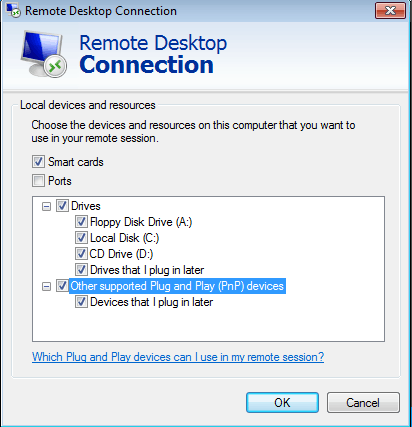
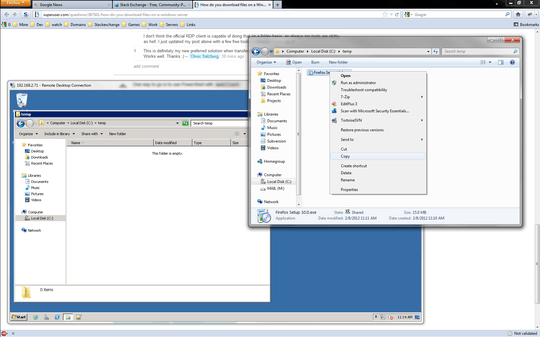
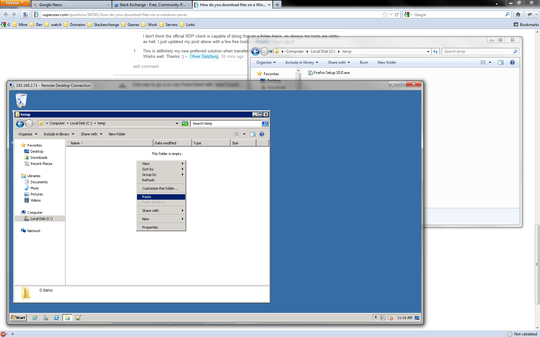
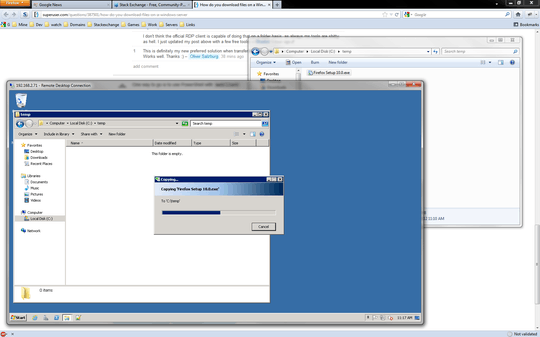
Can you not use a thumbdrive and move files to the server? Or from a network share from another computer? – music2myear – 2012-02-08T14:51:58.257
@music2myear The server is at a remote location. – Der Hochstapler – 2012-02-08T14:55:20.457
2You can always download firefox from their FTP server, which is fixed without mirroring – Dennis C – 2012-02-08T15:34:01.083
1
Firefox can be downloaded with a static link. bookmark this link: http://releases.mozilla.org/pub/mozilla.org/firefox/releases/latest/win32/en-US/
– Colin Pickard – 2012-02-08T16:47:38.043