You have the choice to embed or link to an object when you insert content into your document from another source. Paste Special also gives you a choice to link objects from the clipboard.
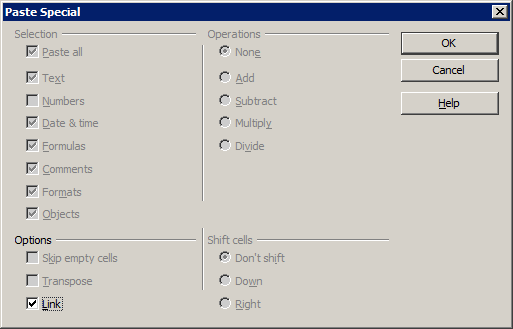
Each method has it's own benefits. With embedding, all the content is contained within a single file. This simplifies distributing documents or moving them around, as all the content moves together. On the other hand, linking reduces redundancy, by having a single source for an object. A link's path can be relative or absolute.
Since you are receiving a message about linked objects in your file, the Edit > Links command will highlight them for you. You can then remove the links and the objects will instead be embedded.
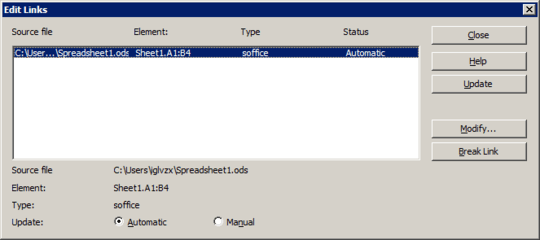
Example:
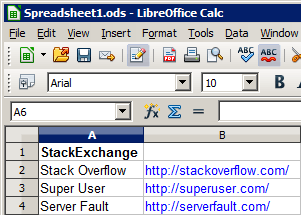
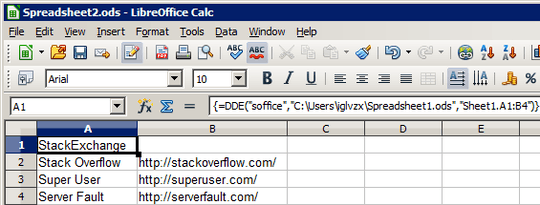
Update:
I am having issues with Break Link in LibreOffice 3.4.5. It should be removing the links and embedding the latest contents, but the link persists after saving and closing.
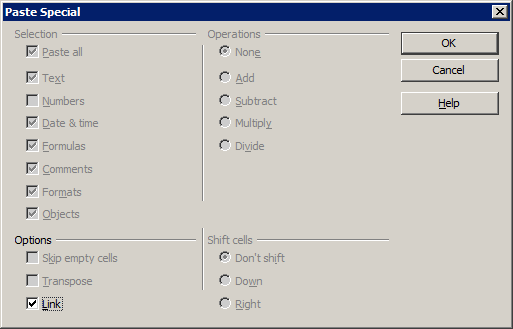
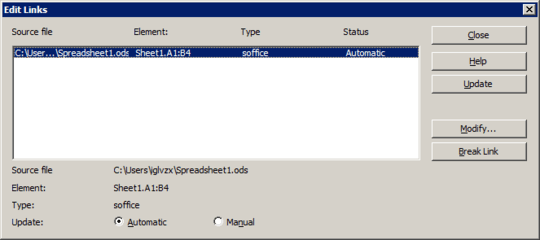
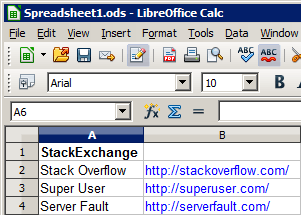
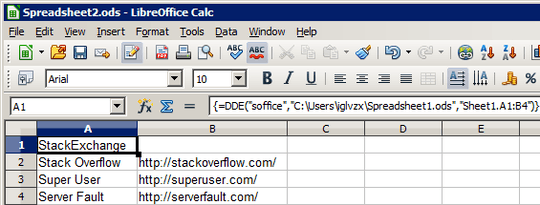
Have you ever copied content over from another document? The content may have been linked instead of embedded. – iglvzx – 2012-02-04T22:09:41.827
Possibly, it is in a group of files that I sometimes do, can you explain a little and put it in an answer? – Dennis – 2012-02-04T22:32:40.397
@iglvzx, please try http://superuser.com/questions/418079/why-does-libreoffice-calc-ask-about-updating-links-in-excel-2007-xls-file-when/436699#436699 woraround. However, it doesn't work for me :(
– None – 2012-06-14T08:15:05.340