runas does not elevate a program. Starting with Vista, processes are no longer giving admin privileges just because the user has admin credentials. This is because of UAC.
When Vista and Server 2008 came out, this was especially a pain point for system admins because you could not launch programs with admin privileges from a script.
To elevate(the proper term for this process) a program from the commandline, you can do a few ways.
If you just need to elevate one command, you can type it into the start menu and hit CTRL Shift Enter.
If you need to elevate commands from a batchfile, you'll need to covert the script to a VBScript or JScript file. Or just download the excellent Elevate powertoys.
Edit:
For more clarification: http://technet.microsoft.com/en-us/magazine/2008.06.elevation.aspx
The runas command-line tool, however, still exists in Windows Vista.
Unfortunately, it cannot be used for the most common dual account
tasks—running Microsoft® Management Console (MMC) snap-ins.
. . .
runas /user:mydomain\admin "mmc.exe %windir%\system32\dsa.msc"
Unfortunately, this does not cause ADU&C to launch. Instead, you receive a runas error that says "The requested operation requires elevation."
What is happening in this case is that the MMC executable is marked to run at the highestAvailable privilege level. Since the highestAvailable level for your network administration account is as administrator, launching ADU&C in this manner would require elevation.
Since runas does not cause a prompt for elevation, the error occurs.
UAC documentations:
http://technet.microsoft.com/en-US/library/cc753413.aspx
When an administrator logs on to a computer running this version of Windows, the user is assigned two separate access tokens. Windows uses
access tokens, which contain a user's group membership, authorization
data, and access control data, to control what resources and tasks the
user can access. In some previous versions of Windows such as Windows
XP, an administrator account received one access token, which included
data to grant the user access to all Windows resources.
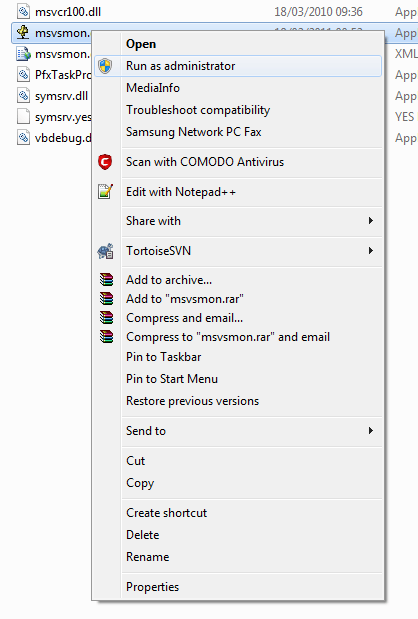
Do you want it to run as the administrator account, or the account of a different user? If you just want it to run as the administrator, just use the same syntax, but change the username/password – soandos – 2011-12-25T08:58:10.430
@soandos I edited the post – Yacov – 2011-12-25T09:03:26.490
I am assuming that you want a command line way to do this? – soandos – 2011-12-25T09:06:19.793
@soandos Yes - in UI I know how to do it – Yacov – 2011-12-25T09:14:56.613
You should look at my answer. runas is the wrong command to use if you have UAC on, which is what your context menu tells me. – surfasb – 2011-12-25T11:21:05.667