7
I purchased an upgraded wireless card (Intel Centrino 6300) for my Dell Studio XPS 16, and need to know the correct antenna configuration. There were no install instructions for the wireless card, nor does the laptop itself explain the antenna configurations.
The laptop has three antenna cables, black, white, and grey. One of them was not used on the old wireless module. The wireless seems to work with the assignment I've chosen, but I've been having some connectivity issues which are perhaps related to an improper configuration.
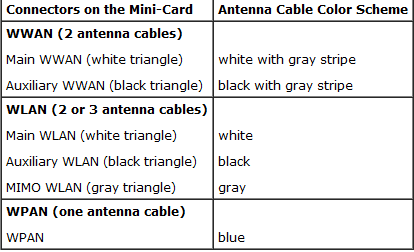

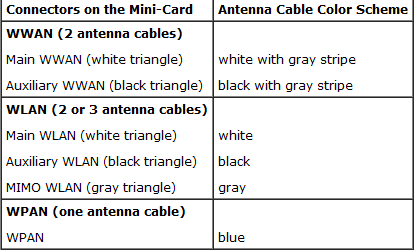
Yeah I have that info too, sadly it's of absolutely no help. – Charles Randall – 2011-12-04T03:55:19.810
I think you need to connect all 3 antenna wires. – Moab – 2011-12-04T04:54:30.527
Well, obviously. And they are all hooked up -- but I don't know which color goes to which number. – Charles Randall – 2011-12-09T02:28:10.820
There was no information that came with the card when you bought it? If not contact Intel Support and ask. – Moab – 2011-12-09T04:15:43.380
Intel doesn't do consumer facing support for oem parts, and the oem parts don't come with manuals, unfortunately. – Charles Randall – 2011-12-21T20:47:03.167
@Charles Randall, I have gotten superb support from Intel on a few OEM problems of mine, not sure what your experience with Intel has been. – Moab – 2011-12-22T04:20:39.047