10
6
I have an hour of raw footage from a users group meeting that I want to split in to 10-minute chunks so I can upload them to YouTube. I did some searching and couldn't really find a good way to accomplish this. Do you know of a good method or tool for splitting video? I have access to Adobe software from work.
EDIT: A friend at work suggested I check out http://videohelp.com but it is blocked here at work, so I guess I'll have to check it out later.
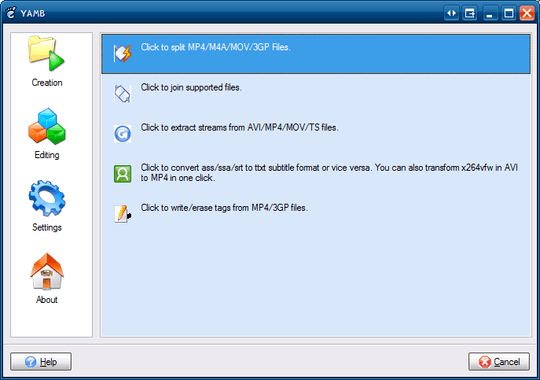
2I know MeGUI has the ability to split MP4's by filesize, but I don't think it can do timecodes... How has the source been encoded - CBR or VBR? – Breakthrough – 2009-09-04T14:18:23.433
1cool, I'll check out MeGUI I'm almost positive the encoding is VBR. I recorded it with the Flip Ultra HD – Robert Greiner – 2009-09-04T14:23:46.513
1Hmm, that makes it more difficult. If it was CBR, then you could just determine how big 10 minutes would be, and split it by that size.
For VBR, you might need to reencode the file, since it's difficult to just split the files at specific timecodes without keyframes. – Breakthrough – 2009-09-04T14:27:49.827
Ah, I see. Still might be worth a try though. – Robert Greiner – 2009-09-04T14:31:24.173
1I guess you could always approximate it by getting the average video size for ten minutes (or nine if you want to be safe), and then splitting it by that size. Just so you know, you can get to the splitting menu in MeGUI by going to
Tools -> Muxer -> MP4 Muxer, and setting the second last option (Splitting). – Breakthrough – 2009-09-04T14:33:45.057yeah, it doesn't have to be exact, just small and short enough to go on youtube (I don't want to host several GB of files on my webserver). – Robert Greiner – 2009-09-04T14:35:04.867
@breakthrough put all this info into an answer so I can vote it up and you can get some rep :P – Robert Greiner – 2009-09-04T14:35:41.480
Good point, Robert. :P – Breakthrough – 2009-09-04T14:57:40.297