13
6
Basically, I have a large body of assorted media (text, images, flash files, archives, folders, etc...) and I'm attempting to organize it.
Windows Explorer has a rating column, but there seems to be no way to modify the rating of the files short of opening them in their type-specific software (e.g. Media player, or Photo viewer). However, this does not work when the file is of an unsupported type (.rar, .swf ...), or a directory.
I'd be more than willing to consider a file-manager replacement (I've alreadly looked at quite a few, Directory Opus, Total Commander, etc...), or even a solution that stores the rating metadata in a hidden file in each folder, or a separate database. The one real critical requirement is the ability to sort by rating, and being filetype-agnostic.
Basically, is there any way to categorize a large collection of assorted files by rating that will work with any file type, including directories?
-
Ideally, there would be an easy way to add arbitrary columns to windows explorer, and edit them directly. However, there seems to be no way to do this. The rating column is the next best thing.
For what it's worth, at this point I've more or less given up on finding something that can do what I'm looking for as described in the question. I'm now mostly using a special-purpose python webapp to manage a lot of my media content (it's a great way to learn web-programming).
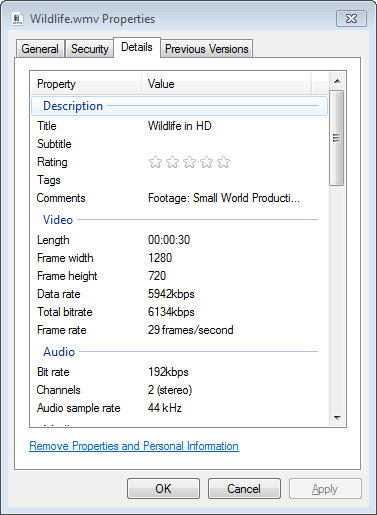 .
.
You might get an answer if you started accepting answers to older questions. – Zian Choy – 2010-11-18T02:36:01.313
3As soon as I get valid answers to most of my other questions, I'd be more than happy to accept them. – Fake Name – 2011-01-13T07:00:09.630
1It sounds like Fake might enjoy a "cataloging" program. like the programs you could catalog all your CDs Or DvDs or Music with, but for files instead. I have seen many of those when wandering freeware, but it is not my thing. The stored "database" has stuff libraried from everywhere , and can easily be re-sorted and tagged and commented. – Psycogeek – 2011-09-30T12:49:16.983
@Psycogeek - Yeah, pretty much. As an aside, This question is kind of less valid now, because I have mostly switched to Mac for my casual computing (which I what I want the cataloging application for). No solution there, either, though. – Fake Name – 2011-10-01T03:25:55.827