14
8
I don't like the new Metro UI.
Is there any way to get rid of the new Metro UI in Windows 8 Preview and go back to the old Aero UI with its' Start Menu?
14
8
I don't like the new Metro UI.
Is there any way to get rid of the new Metro UI in Windows 8 Preview and go back to the old Aero UI with its' Start Menu?
3
None of these is a solution for the RTM (final) version of Windows 8. They do work on the Consumer Preview and previous releases of Windows 8.
The following programs will allow you to have the Start Menu as in Windows 7:
I personally recommend Classic Shell. It's Open Source and it works great.
22
Open regedit, go to
HKEY_CURRENT_USER\Software\Microsoft\Windows\CurrentVersion\Explorer
then change the value of RPEnabled from 1 to 0 - this disables metro mode, ribbon mode in explorer and the hover options in the windows button.
source: neowin
2
+1 it indeed worked, thanks a million! And lol, apparently this is what my desktop changed to when I did this.
– user541686 – 2011-09-15T03:57:47.8931FYI: It seems like this also changes the behavior of Task Manager and stuff... – user541686 – 2011-09-15T04:37:33.213
2yup. It makes it almost exactly like windows 7... other than that wallpaper... – Journeyman Geek – 2011-09-15T05:25:43.680
3Just to note, this method may not work in the community preview. – Journeyman Geek – 2012-03-05T00:30:09.647
This method will work in the final release, i asked a friend working on windows 8. The reason is that most (~98%) RegistryKeys won´t be changed anymore after first previews release – Paedow – 2012-10-17T11:00:07.323
2
There is also a Windows 8 Start menu toggle freeware that let's you coose between Metro and Win 7 UI. You can find the guide here.
While this may answer the question, it is preferred to list the steps from that link, and provide the link as a source – Canadian Luke – 2012-09-03T16:52:22.673
2
If you want a small Start Menu without modifiyng the appearance of other programs (e. g., not losing the ribbon on File Explorer or WordPad):
Right-click an empty space on the Task Bar and enable the Desktop toolbar in the "Toolbars" submenu.
Then clicking on the small >> button will show a menu with all your desktop shortcuts (not the shortcuts on the Metro start interface, but you can add them manually), plus useful items like yor om directory, Libraries, Computer, or Control Panel.
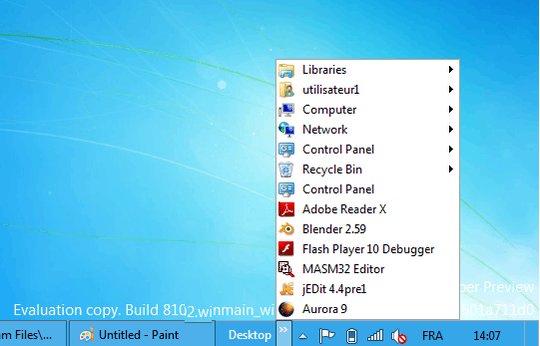
2This question should be named "How do I disable Windows 8 functionality?" ^^ – Tamara Wijsman – 2011-09-16T09:42:11.033
2@Tom Wijsman: Agreed. The new paradigm is very exiciting. Screw the Start menu. There are now at least five different ways to launch an applications, besides the Start menu. – surfasb – 2011-09-16T11:53:52.427