41
3
Outlook has a nice envelope icon that displays on top of the taskbar icon when I have new mail. Sometimes this icon comes up when I get a new message, but then doesn't go away when the message is marked as read.
The only ways I know of to get rid of it is to close and reopen Outlook, or get a new email. Although sometimes if I'm unlucky the same thing will happen with the new email.
Here are two screenshots of what I'm talking about. You can clearly see the new mail icon along with an empty inbox.
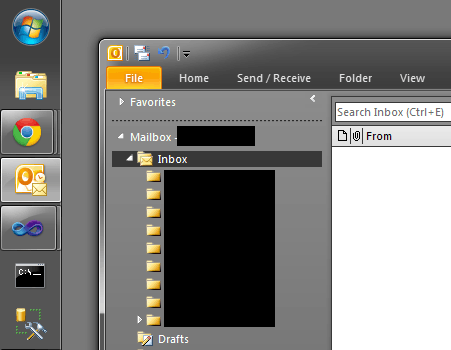
Just to be clear, there really isn't any unread email (none in other folders, junk etc.).
How can I get Outlook to actually recognize when I have no new mail?
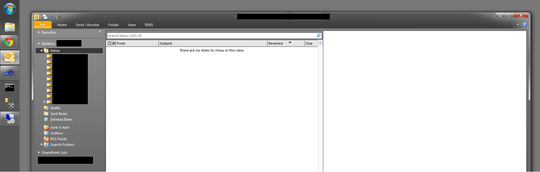
Still actual for Outlook 2013/Windows 8. Discussion at microsoft.com - https://social.technet.microsoft.com/forums/exchange/en-US/daa3a739-b5a4-40a6-a3bc-e5f2eb93f5c3/outlook-envelope-icon-doesnt-disappear
– resnyanskiy – 2015-06-30T04:17:47.117FWIW, I can repro this every time by using the little invisible bar on the left side of the email in the header pane to mark an email as read rather than clicking on the "Unread/Read" button in the big toolbar. IOW you might not want to use that functionality until MS fixes the bug. – influent – 2015-09-10T19:51:23.443
2Why is your inbox empty? – kinokijuf – 2013-02-19T17:03:17.010
1@kinokijuf Because I've sorted all my mail and put it in folders. – Kris Harper – 2013-02-19T18:49:48.797
1How did you get Outlook to look like that? Is it a skin? It's nice. – Fred – 2013-05-17T21:10:13.230
1@Fred I think it's a color scheme. Options, General, Color Scheme. – Kris Harper – 2013-05-18T21:56:31.890