2
0
So I had sent my PC to a repair shop for a format, and when I have it back I noticed that some of the games I usually play are running slower than usual. For example, pre-format, my PC was able to handle Left 4 Dead at full detail, and now even at the lowest detail settings it lags and skips like crazy. I've made sure that the drivers are up-to-date (version 275.33), I've got DX 9c installed, I made sure that the anti-virus didn't get in the way by uninstalling it completely before playing, and I even went into the Nvidia Control Panel and set it to emphasize "performance" over "quality", and nothing seems to be working. I'd hate to have to take this back to the shop, is there anything else I can check or do?
Specs:
Intel Pentium D 2.66ghz
1 GB RAM
nvidia 9400 GT (1 GB)
250 GB HD
UPDATE: So I took the time to run fraps to get an idea of just how bad things are playing, here are the results, I played HL2 for a good 15 minutes, the "Our Benefactors" chapter @ 1024 x 768 resolution and low detail for everything, and no sound.
Frames Time (ms) Min Max Avg
13853 1042360 0 45 13.29
Another test run in another section of the game:
Frames Time (ms) Min Max Avg
6507 898140 0 31 7.245
It's like my video card doesn't even exist
I know my specs are on the low end of things here but I honestly think something's wrong.
UPDATE 2: Reformatted the entire computer again, reinstalled the necessary drivers and tried again, still no change in performance. I'm tempted at this point to think that my GFX card might've failed in some way but it still works as far as the Windows desktop is concerned, I can still surf the web and edit documents, and do other non-gaming related activities.
UPDATE 3: Solved! As per the advice in the answers and comments below I used Speccy and Speedfan to monitor the system temp and saw that it was holding steady at 91 C, so I took it apart and inspected the HSF and saw that the thermal paste was old and cracked and stuff and sure enough when I put it back together and powered up the system wouldn't even stay on, so I replaced the thermal compound and now I'm getting temps of 67-68 C average and Fraps reports the following -
Frames, Time (ms), Min, Max, Avg
8892, 279468, 0, 81, 31.818
And I suspect that the rest of my stuff will work fine now.
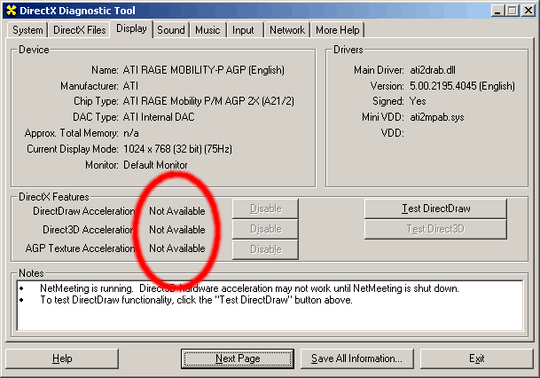
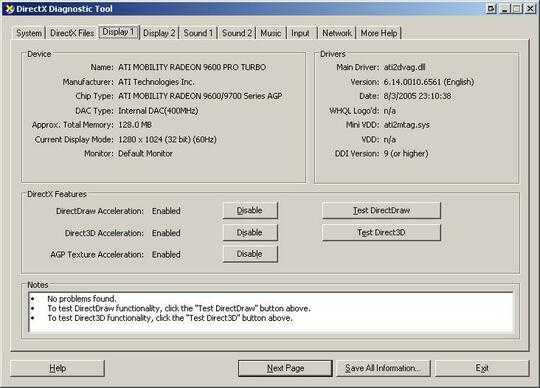
1What did they do, exactly? Wipe the drive and reinstall the same OS again? – slhck – 2011-08-07T08:59:59.560
4You are on the edge of the requirements as it is... – soandos – 2011-08-07T09:03:38.363
I'm surprised the game runs at all. – surfasb – 2011-08-07T09:17:00.957
1Yeah, they just wiped it and reinstalled the OS + some drivers. Even if I'm on the edge of the requirements, L4D was still infinitely more playable pre-format than it is now. – Enrico Tuvera Jr – 2011-08-07T10:41:17.163
Do you know which drivers you had installed before and what the repair shop installed for you? – Adam Lear – 2011-08-09T03:08:50.097
1You can always try nHancer. It helps pull a little more juice out of nvidia cards. But I suspect you have not got the same nvidia driver as before. – Paul – 2011-08-09T03:14:02.743
@Anna no I don't have a record of what drivers I had before the format or after the format. Would the GFX drivers really be at fault here? I mean the description off of nVidia's website says it supports my card. – Enrico Tuvera Jr – 2011-08-09T10:47:54.777
I would have said that you just need to install the correct graphics card drivers, but you said you've done that. Have you done a Windows Update and check the Optional Updates. – ChrisF – 2011-08-21T22:48:18.617
Would you mind running 3DMark? It would eliminate a bunch of possibilities in troubleshooting.
– digitxp – 2011-08-21T23:23:50.993What OS is it? XP? 7? – Synetech – 2011-08-22T00:34:25.493
@Synetech I'm running Windows XP SP 3. – Enrico Tuvera Jr – 2011-08-23T02:14:48.110