0
I just cleaned PC (well CPU fan only), and i turned PC on but forget to insert CPU 4 pin wire (not the first time). Unpluged PC from electiricty. I inserted it and turned on PC, then the CPU cooler started to spin like crazy. Windows loaded and cooler started to work normally but motherboard temperature was 60 C. I restarted the PC to check BIOS settings, but the screen was black, no beeps, hard disk were spinning as if there were loading windows, i tried to reset BIOS setting but no affect just black screen. DId i damaged the motherboard. I forget that i was playing minecraft on built in graphics card (20 - 30 fps, yes i know bad, but i wanted to play so much). Maybe video card is dead?? please help! Specs that I remember:
Motherboard: HP P4SD
CPU Intel Pentium 4 2.80 GHZ
Ram 1.5 GB DDR, (1 GB + 256 MB + 256 MB) - Kingston
Built-in video card: Intel (R) 82865g
Edit
I have re-seated the RAM but look what happened:
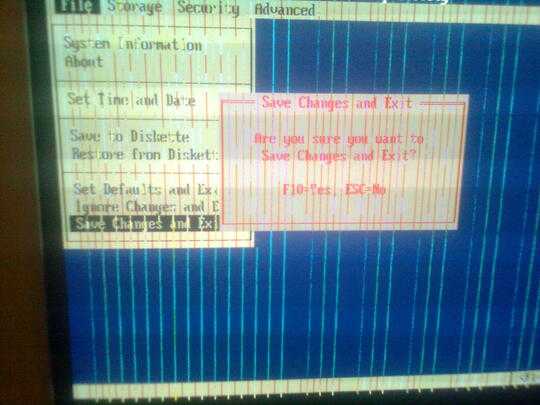
2When you forgot to connect the 4-pin CPU power, did you turn the computer off before plugging it in? – Darth Android – 2011-08-03T14:22:24.643
@Darth Android Good Question! – Sandeep Bansal – 2011-08-03T14:25:21.230
There are quite some specifications missing. Can you give a more full list? The frequency of your CPU or amount of RAM are unlikely to help us, while the type of motherboard and similar details can help us tell what you can try to troubleshoot. Start by double checking everything, in the worst case you might need a new GFX card or motherboard. – Tamara Wijsman – 2011-08-03T14:26:01.350
@Darth Android yes i turned off the cable, inserted 4 pins, then I turned on PC, the CPu fan runed like crazy, after windows started the CPU fan returned to original speed, but my motherboard temperature was higher tah 60C so i restarted pc and there this black screen apiered. please help – Little Helper – 2011-08-03T17:23:53.137
Sory, since my PC can't run, I can't give you my specs. but all components (ram, video card etc) runned good, i think i messed something with power or motherboard, because when i plug pc to eletricity it automaticli turns on, what does that means? – Little Helper – 2011-08-03T17:28:37.843
Well my PC tries to boot, i hear HDD drives spinning and black screen, after few sec. of booting computer freezes, numlock; scroll lock etc. arent responding, even power button dont work – Little Helper – 2011-08-03T17:32:25.750
possible duplicate of Black Screen when Computer Boots
– ChrisF – 2011-08-03T17:53:15.747nope, not a duplicate – Little Helper – 2011-08-03T17:54:36.387
Im online back again. How? My memory sticks: 2x 256 MB are not working any more on my system but what's the heck, I still got 1 GB stick :) – Little Helper – 2011-08-03T18:45:09.667
Try to turn it off, pull that power cord out again, and re-seat it. – KCotreau – 2011-08-03T20:26:08.977