Around 30 MB/sec is quite typical maximum transfer speed.
USB 1.0 and USB 2.0 connections are half-duplex, meaning data flows in only one direction at a time. Shared connection between both directions is probably biggest reason for slowdown than expected transfer speed.
In comparison, USB 3 and Ethernet are full duplex and do meet expected transfer speeds better.
In my machine, an USB2 flash drive speed never exceeds 33 MB/s in test application, even though Windows reported 33-37 MB/s speed. I did some testing and enabled disk cache (device properties) and increased usb max transfer size to 2 MB (KB2581464) but could not make it any faster.
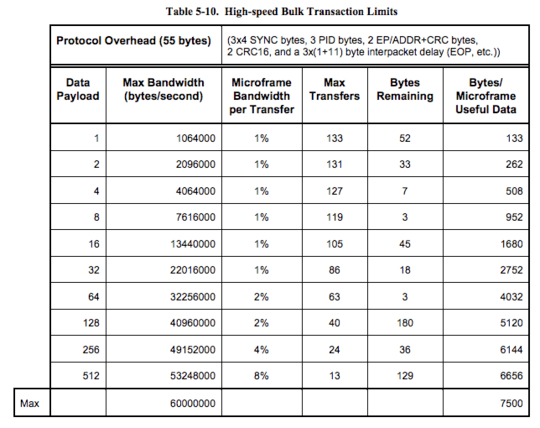
What transfer tool are you using? If it's doing reads or flushes in between the writes, that could affect your peak speed. – user38983 – 2016-10-17T18:18:07.683
Meh, I get 18 MiB/s with pv or dd from a “100 MiB/s read speed” µSD card over a USB 2.0 cardreader ☹ – mirabilos – 2019-10-02T17:23:09.787
6Maximum typical speed? Isn't that an oxymoron? – user541686 – 2011-07-31T04:56:51.183
3@Mehrdad: Not really. Max typical speed for a gigabit lan transfer is in the 100MB/s range, even though the theoretical speed is higher. – Billy ONeal – 2011-07-31T04:57:45.473
3Oh then you mean maximum practical speed, right? – user541686 – 2011-07-31T04:58:29.293
3@Mehrdad: Same thing. Yeah. – Billy ONeal – 2011-07-31T04:58:53.443
Do you have any kind of compression or maybe multiple virus scanners running? Try disabling them. Make sure the cable is rated for USB 2.0. If it is old, it may be a slower-rated cable. I assume you would have said something if it were going through a USB hub. Is it slow for other devices, like a flash drive (you would need to check its rated transfer rate). – KCotreau – 2011-07-31T05:00:57.150
@KCotreau: Hmm.. it's possible that this computer has "multiple usb ports" using a single host controller with a hub in the middle. I'll investigate. (Whether or not I need to do such investigation is one of the main reasons I'm asking this question). For reference, I'm copying to one of these -> http://www.amazon.com/Western-Digital-Passport-Essential-Portable/dp/B0041OSQ9S -- but the computer I'm using currently supports USB 2.0 only.
– Billy ONeal – 2011-07-31T05:05:45.467