7
Computer/Laptop: Lenovo T500
When I leave my PC, it turns off the display after X minutes. That's fine.
However, since I use "Proccess Explorer" (SysInternals) there is a bit of a history in my tray about the CPU usage. The usage goes UP. (I also notice the fan gets louder when I leave my PC there for some reason, like a download / rip radios, whatever.)
Why is that?
(I'm using the hybrid ATI+Intel drivers by Lenovo. Latest at the moment.)
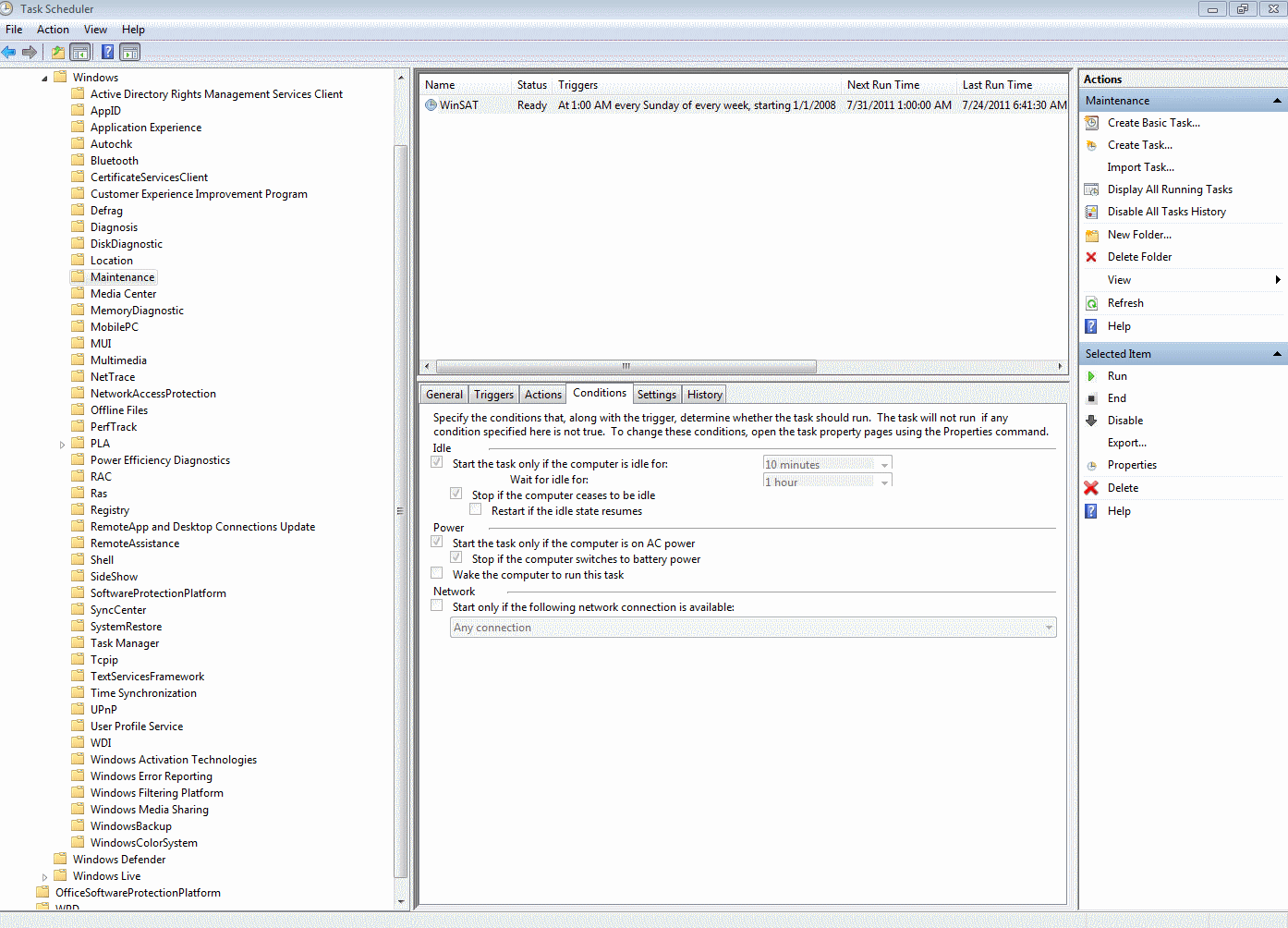
@Surfasb - Thanks, I'll do that. Will report back in a few minutes. – Apache – 2011-07-28T18:47:26.267
Aside from KCotreaus good idea, which helped a lot (defrag and update-tasks), I found that my windows would run the search-indexer every now and then and that this was a reason too for repetetive load-spikes. – Jook – 2013-08-26T02:34:15.567