10
5
When you try to switch a console to fullscreen in Windows 7, it gives the error This system does not support fullscreen mode. Of note is the part about “this system”, intimating that some systems do support fullscreen consoles. Similarly, if you try to use the SetConsoleDisplayMode API function, it returns error 120: This function is not supported on this system., again with the “this system”.
Most systems could do fullscreen consoles in Windows XP, and it works in Windows 7’s Safe Mode, so what the heck does Windows 7 need for this to work in a normal boot?
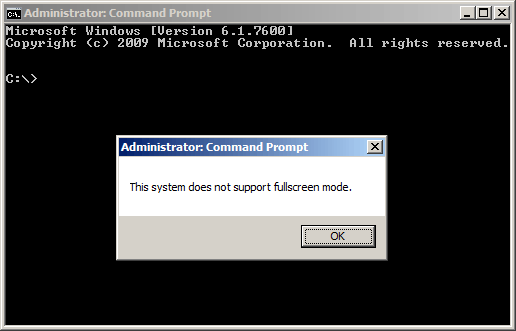
In the days of high-DPI widescreen displays, 80x25 would probably be a blurry stretched mess. I'd rather use the graphical console myself. – user1686 – 2011-07-25T10:01:21.947
1I was going to try to test, but I do not have a hardware 32-bit version of Windows 7. It does work under a VMWare VM without problems. – KCotreau – 2011-07-25T11:54:26.250
1@grawity, even today, the POST is in 80x50. Modern graphics-cards still support VESA. – Synetech – 2011-07-26T00:30:34.793
@Synetech inc: What system do you have that uses a 50-line mode for displaying POST? I haven't seen a 50-line mode outside of NT-family system blue screens in a very long time. – Michael Trausch – 2011-07-26T05:39:17.530
@Michael, ??? What do you see when you first turn your system on? (Turn off the logo scree in the BIOS.) What do you see if you boot into pure DOS mode? What do you see in the first phase of XP’s installation? Those are all text modes. In fact, the BIOS configuration tool itself is text-mode. – Synetech – 2011-07-26T06:16:20.360
2@Synetech inc: In all those systems, I see an 80x25 screen. 25 lines, not 50. – Michael Trausch – 2011-07-26T06:25:19.567
@Synetech: I've totally forgotten about 80x50 ... which still looks y ugly when stretched on a LCD. (Thank $deity for framebuffer consoles.) By the way, I've seen POST screens in 80x25, I've seen them in 640x400, but never in 80x50 :D Although it doesn't really matter. – user1686 – 2011-07-26T09:16:03.163
Hmm, I haven’t checked, but the 80x50 I mentioned may be 640x400 because those usually have the PowerStar logo (ie, graphics). – Synetech – 2011-07-27T00:26:21.927
1How do you produce that message box (in the screenshot)? On my Windows 7 system (64-bit Home Premium), Alt+Enter does nothing, and there is no 'Fullscreen' menu item. – Andreas Rejbrand – 2012-11-22T12:05:15.027
1@AndreasRejbrand, you are correct; I just tried it on a 64-bit system with the same results as you. I guess it was removed altogether from 64-bit Windows.
:-|– Synetech – 2012-11-22T18:10:50.723