0
I ran the HDTune drive monitor while I was transfering about 80 GB of various sized files, most of which was running about 40 MB/s, but you can see where it spiked down to under 1 MB/s.
I ran a few more tests with HDTune. It seems one of these drives is having some issues:
Is this perhaps just a faulty drive?
I will try a few more transfer tests between both HDD and a third HDD to see if I can get some consistent higher speeds.
When deleting files it can drop from 700 items to 200.
New motherboard - GA-990FXA-UD3
New HDDs - Samsung 2 TB HD204UI
New SATA cables - came with the motherboard
File transfer speed from one to the other can go anything from 150 MB/s to under 100 KB/s.
A typical file transfer could be an 8 GB ISO file, it will start off at about 150 MB/s flying along, but as it goes it will slow right down, usually to about 15-30 MB/s and occasionally right down to below 100 KB/s.
I have tried disabling antivirus (Avast!), no change.
I have tried an alternative transfer method/program (TerraCopy). It gives a more stable transfer speed, but it's still quite low, usually a solid 15 MB/s.
And I have checked both drives with HDTune, which reports no obvious problems for either drive.
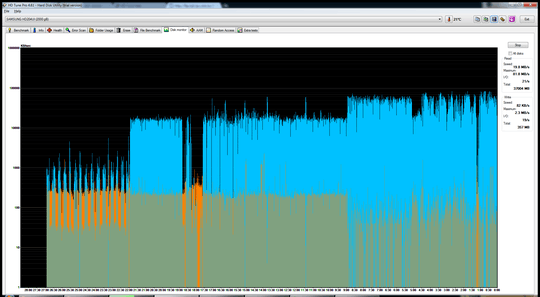
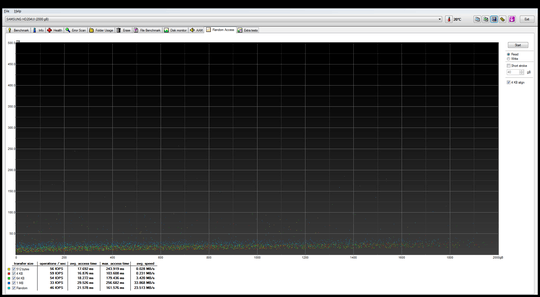
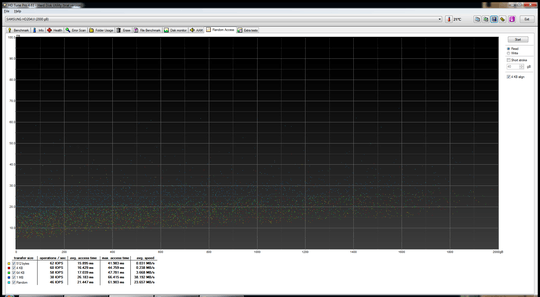
If you ever have doubts whether you have a faulty drive, start with the drive manufacturer's diagnostic. In this case SeaTools.
– Jason – 2014-07-29T15:03:33.703Just because the SATA cables are new does not mean they work properly. – Andrew Morton – 2015-07-21T17:25:06.760