77
19
Possible Duplicate:
Using cd Command in Windows Command Line, Can't Navigate to D:\
I am unable to cd D:\ or cd D: or to any other drives. I am facing this problem from last 2 months but until now cmd was not that important to me.
I have checked multiple times with 2-3 anti-virus but it doesnt show any, and according to me there shouldnt be, because I visit only a few top sites, use genuine software and plug only my usb drive in PC.
This is what happens when I try to cd
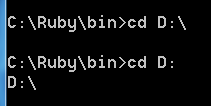
1While the question has been answered, a neat upshot of this is that different drives maintain different working directories - and you can refer to them by the drive letter!
copy aFile e:will copy aFile to e:'s working directory, for example. – Phoshi – 2011-06-26T22:07:35.593The irony, Phoshi, is that in Windows NT, including Windows NT version 6.1 as in the question, that is not the case for the operating system proper. There's only one current directory for a process. The old MS/PC/DR-DOS semantics of separately maintained working directories for each drive are emulated (but not exactly) via a system of hidden environment variables. – JdeBP – 2011-06-27T10:48:15.617
It is indeed true, that there are (even if emulated) multiple current directories. For further information read this nice article http://blogs.msdn.com/b/oldnewthing/archive/2010/10/11/10073890.aspx by Raymond Chen
– HalloDu – 2011-06-27T13:28:02.137It’s not surprising or ironic, it’s because Windows and DOS have completely different interfaces. Yes every process (even in DOS) gets a single item in response to a
GWDcommand, but otherwise Windows and DOS function very differently. You can’tprintffrom a non-console Windows program either.;-)– Synetech – 2011-06-28T00:45:56.777