13
4
I have been feeling this way for a while, looking at task manager mentally ballparking how much physical memory should be in use, and noticing a large disparity. I finally got around to measuring it. Taking the results of tasklist and adding, gave about 3.87 GB. Task manager told me I was using 4.6 GB of memory. This seems like a large disparity. Where did it go?
EDIT: So its clear, it is not going to prefetch. It has also been suggested that its part of the OS, but not part of any of the system processes. If this is true, please find a way to get the OS to tell me how much memory is getting used. Since I want to find out where the memory went, asking me to look at the difference does nothing for me.
EDIT 2: It is not the following:
- The kernel
- The cache
- Hardware reserved memory
Picture of resources taken up. Not quite sure what it will do but...
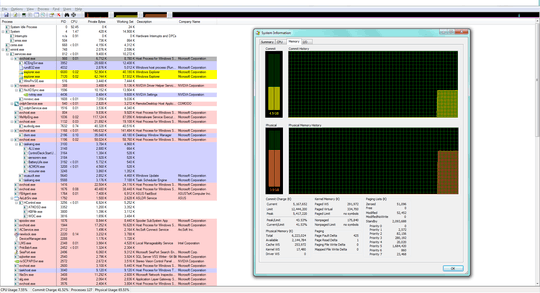
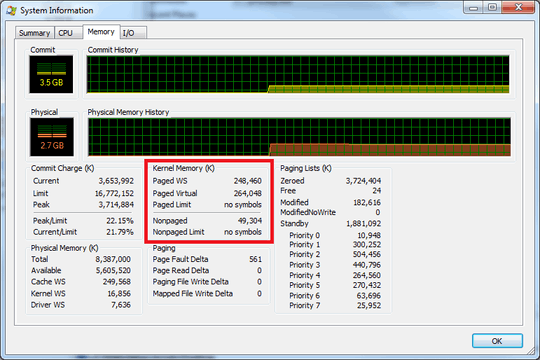
What OS are you using? You'll get better answers with more information :) – Cam Jackson – 2011-06-03T01:46:29.997
Apologies see new tag :) – soandos – 2011-06-03T01:47:17.227
@soandos: Have you tried disabling superfetch and rebooting? Does it make a difference? – user541686 – 2011-06-06T02:30:47.723
Yes I did and no it didn't, though it would also be nice to know how much memory prefetch takes up. – soandos – 2011-06-06T02:31:09.380
Post the numbers of total memory, cached, available and free. – Hello71 – 2011-06-06T02:33:18.533
Total = 6077, Cached = 1900, Available = 2152, Free = 155 (ish) – soandos – 2011-06-06T02:36:07.787
Related - Windows 7 memory usage
– Sathyajith Bhat – 2011-06-06T04:38:18.690Forgot to mention, I am on 64-bit Windows – soandos – 2011-06-06T04:52:23.603
Weird things are happening! It must be a virus! Format your computer! – Mateen Ulhaq – 2011-06-06T05:27:56.553
@muntoo I can't tell if you are joking, but not funny. – soandos – 2011-06-06T05:55:18.473
If you want more detailed memory information, grab a program called Process Explorer (from Microsoft / Sysinternals), Tell it to show processes for all users (under the file menu), and then bring up the memory/cpu information with Ctrl+I. A screenshot of that might help diagnose where the memory discrepancies are coming from. I know that my desktop at home often pulls over 500MB of memory for the kernel alone (Kernel Paged WS + Nonpaged), which would show up as memory with no entry in the task list but still used. – Darth Android – 2011-06-09T15:32:30.587
Already done, and with that program and others. – soandos – 2011-06-09T16:51:34.157
2Prefetch does NOT use memory, it caches the most used bytecode from compiled applications. Do not disable it or your system performance will fall drastically. – Breakthrough – 2011-06-10T01:49:15.313
@Breakthrough I did not, except to test the proposition. Thank you though. – soandos – 2011-06-10T02:21:15.860
Can I ask... what's the problem here? If you're not actually seeing any performance issues as a result of Windows using the RAM you've given it, why do you care? Is it just curiosity? – Django Reinhardt – 2011-06-10T18:37:49.000
Basically, I want to know why I get all these different numbers, so yes, it is curiosity. – soandos – 2011-06-11T18:01:11.943
You may want to consider using Cacheman to determine how much true "free" memory you have. IIRC, you can get a free trial off of their website (unfortunately it is not a free program...). – Breakthrough – 2011-06-12T15:16:51.890